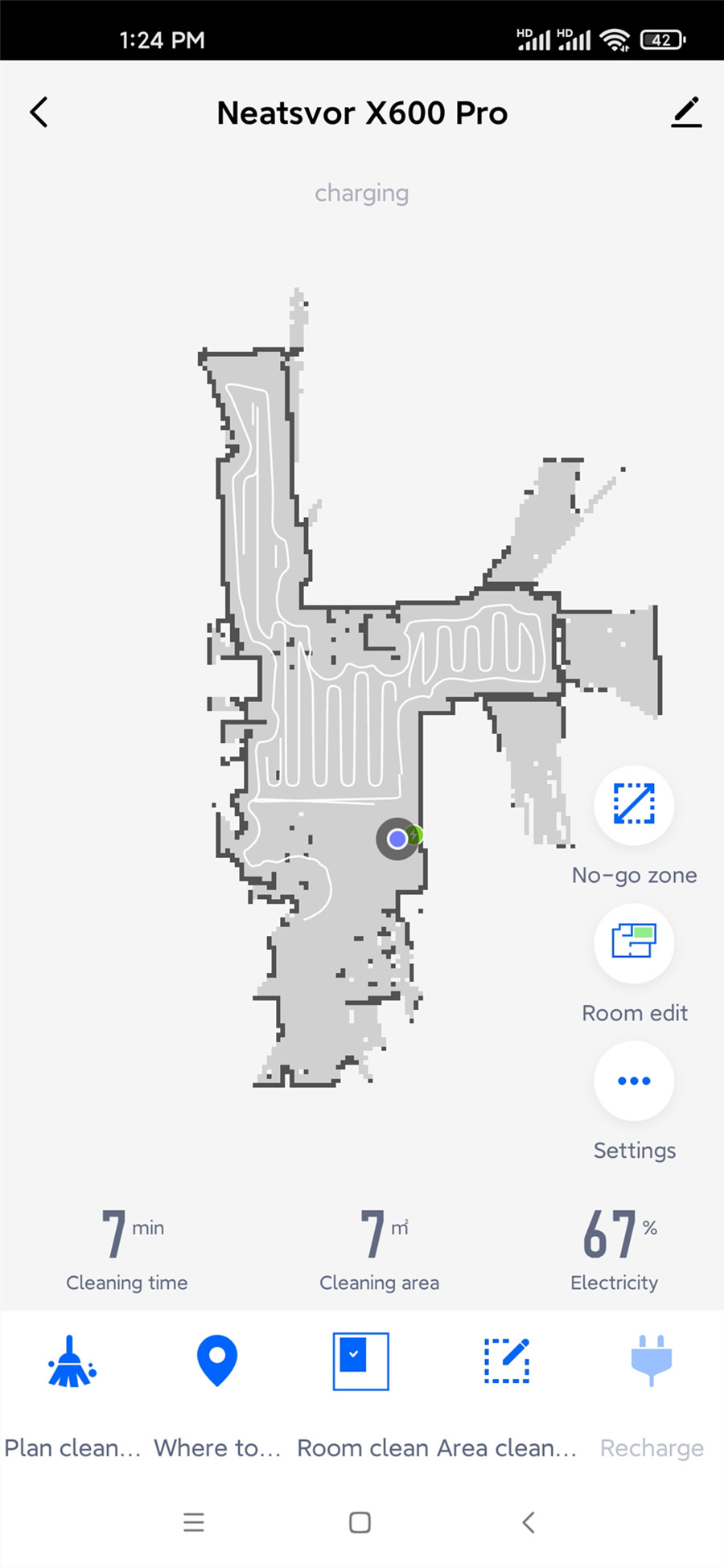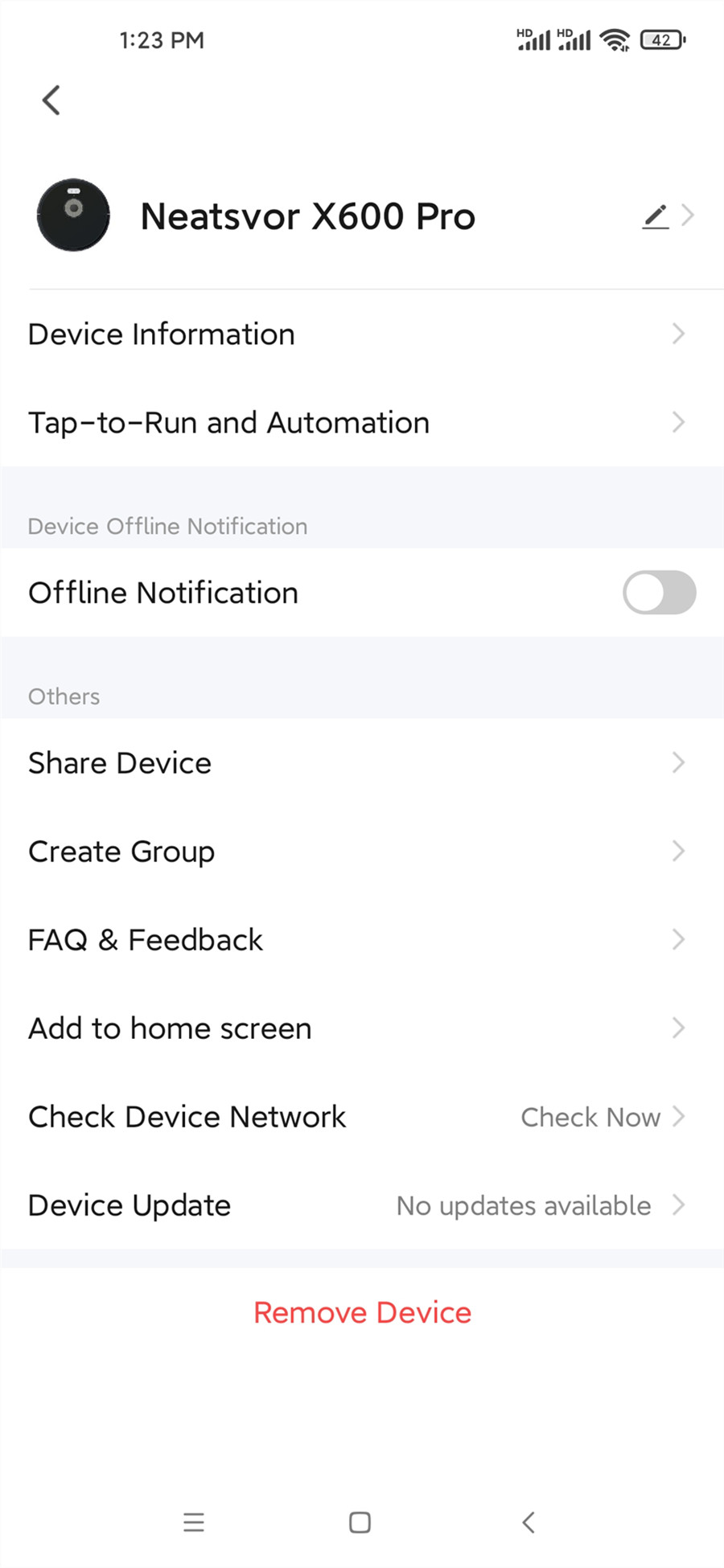How can you recognise a good robot vacuum cleaner? Correctly by an “LDS” laser sensor. Of course, it is not quite that simple in practice, but robotic vacuum cleaners that rely on a laser sensor for navigation are usually the better and more reliable models.
However, the laser sensor usually makes a robot vacuum cleaner quite expensive. Only a few models can be found for less than $300.

This makes the Neatsvor X600 Pro doubly interesting. This model is equipped with an LDS sensor, costs less than $300. This makes the X600 Pro potentially one of the best robot vacuum cleaners if you are looking for a good model at the lowest possible price.
X600 Pro: Specifications
Power: 21-30W
Voltage: 14.4V
Battery: 5200 mAh
Suction Power: 6000 Pa
Dust Box Capacity: 0.6L
Water Tank Capacity: 350 ml
Battery Life: 2 hours and 30 minutes
Using Area: About 250 Square Meters
Size: 330*330*98mm
Work with Alexa, Google Home: Yes
Decibel: 55 dB
In the box
The robot vacuum cleaner comes in a typical and ordinary cardboard box. On the front of the box, you can find a sketch of the robot vacuum cleaner and the name of the model.

Inside the box, each element lies in a separate box so that during transportation the internal components do not break each other.

Indeed, the equipment is very large and inside the box, you can find everything you need for the full use and cleaning of your house or apartment.

Design
The appearance of the new generation of smart robot vacuum cleaner X600 Pro has remained almost unchanged like the previous generation.

As for the dimensions, they remained the same – it’s 380 by 98 mm, the same goes for the weight. If you have very low furniture, it means the distance between the floor and the sofa, then a smart robot will not be able to clean the vacuum cleaner. This is a big problem for most devices in this class.

The upper part of the robot received two mechanical control buttons – this is the power and goes back to the charging dock. There is also a tower with an LDS laser control system that works with SLAM algorithms.

Under the lid there is two additional brushes for cleaning hair or other debris and, of course, the container itself with a HEPA filter. The volume of the container is 600 ml. The capacity for water is a small volume of 350 ml.
On the side ends, there are charging contacts and various sensors that help the robot vacuum cleaner navigate in space.

At the bottom of the new X600 Pro device are all typical components. This is a rotary main brush that sucks the main debris into a container. There is also two side brushes, one steering wheel, and two wheels that transmit the moment of movement.
The build quality is high. The materials used are worth the price, so the new generation of Neatsvor’s smart robot vacuum cleaner can easily compete even with the flagship Roborock T7.

The kit does not include a separate control panel, so you need to control the device through a mobile application.
Performance
The most significant improvement to the new Neatsvor X600 Pro vacuum cleaner robot is its performance. The device received a suction force of 6000 Pa and this is probably the most productive robot vacuum cleaner at this time.

The 5200 mAh internal battery capacity is not the highest. If you look at direct competitors, for example, Roborock T7, which has a battery capacity of 5200 mAh.
Althoughthe battery life of X600 Pro is not much worse than that of the Roborock model. The robot vacuum cleaner can work for about 150 minutes or carry out cleaning with an area of 250 square meters.

As for noise, it is slightly higher than other competitors. At maximum operating mode, the device shows a noise of about 55 dB, but do not forget about high performance. For example, standard wired vacuum cleaners make a louder noise and can reach up to 85 dB.
APP Control
If you don’t know how to connect your NEATSVOR X600 Pro robot with the Tuya APP, here is a short tutorial on how we did it:
Restart the hoover by pressing the power button for about 15 seconds. At this point, it will already tell you that it is searching for WiFi.
Open the Tuya app on your mobile and choose Add WiFi hoover.
Go to the WiFi settings on your phone and search for the network generated by the hoover to connect to it.
Go back to the Tuya app and select AP MODE when searching for a device. That way, it will use the direct connection with the hoover.
Once recognised, follow the procedure in the app which will ask you to choose the WiFi in your home (it must be 2.4G) and enter the password.
Finally, update the robot if necessary.
How does the NEATSVOR X600 Pro work?
The most striking thing about the NEATSVOR X600 Pro is that it uses a 4-core processor with AI, 15 different types of sensors and a SLAM algorithm for its laser navigation system LDS 4.0. What does all this mean? It can map your house with high precision and move around without bumping into anything, as it is constantly scanning in 360°.
Of course, we must say that it is not the smartest robot vacuum cleaner we have tested, but we were surprised by how well it plans the cleaning routes to clean the house in the shortest possible time. It doesn’t go through the same place twice and knows at all times what stage of the route it’s on. In addition, it seamlessly evades any obstacle, even in the dark.
It is also capable of detecting risky heights, both above and below. That is, it can tell if it will fall from a place or get stuck under something, such as a bed or a piece of furniture. By the way, the map it creates is usually quite reliable (if it didn’t get it right the first time, you can repeat it) and we like that from the application it is possible to customize the cleaning.
Quality of cleaning
Let’s see the quality of cleaning. The new generation of robot vacuum cleaner Neatsvor X600 Pro has every chance to become the smartest, as well as a high-quality device in terms of cleaning.

In the tests, after cleaning the entire apartment, which was cleaned by regular vacuum cleabner, the robot vacuum cleaner collected a significant amount of dust and dirt in a garbage container.
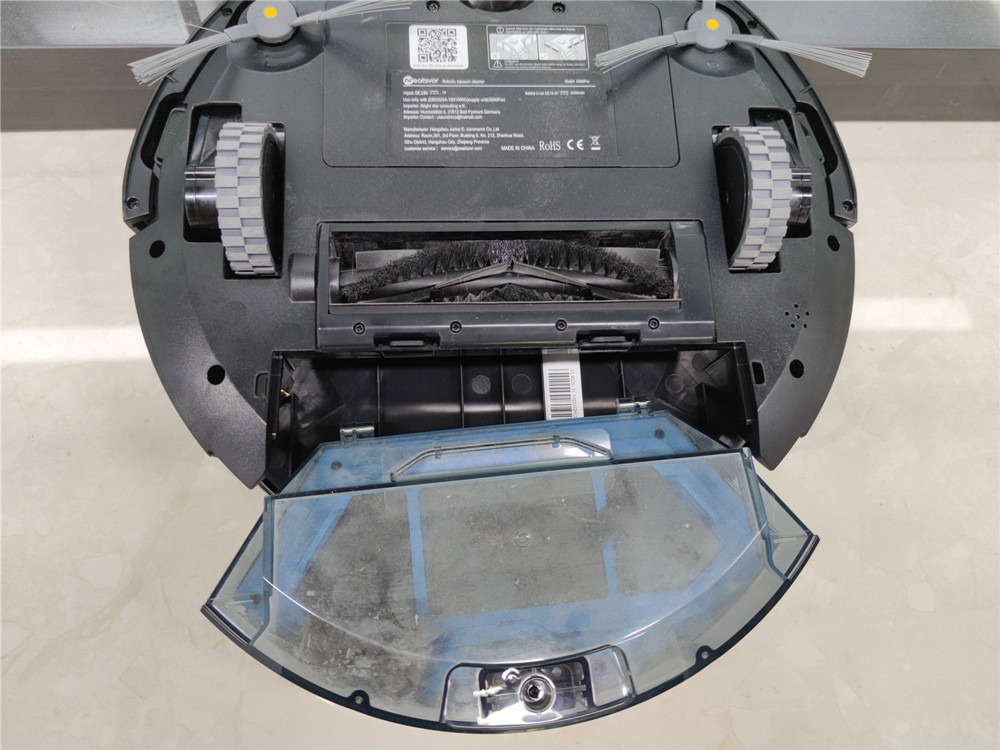
Next, the tests with various debris on the floor, from small to large. In several passes, the device coped with the task perfectly. With the same rubbish on the carpet, including the hair from the cat – the result was positive, even the hair from the cat did not remain on the carpet, which is very surprising.
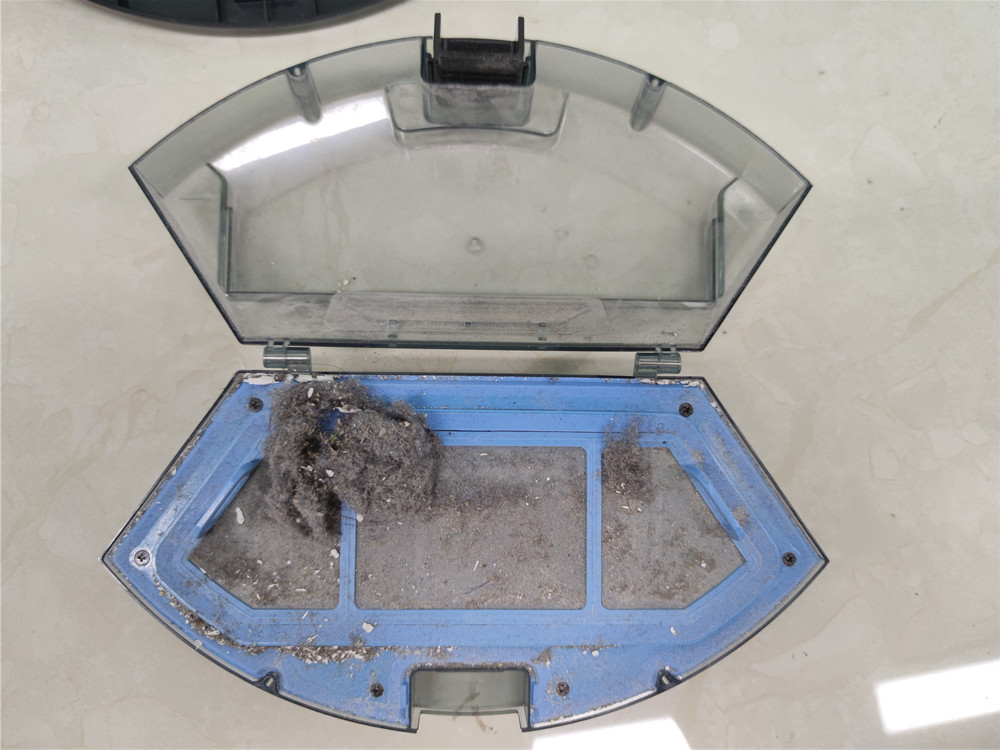


Our opinion on the NEATSVOR X600 Pro: Is it worth buying?
We think the NEATSVOR X600 Pro is a great value for the money. The only negative it has is its mirror-like design that is susceptible to scratches and getting dirty easily.
It sweeps, mops and vacuums with an impressive 6000 Pa power. In addition, it has a highly accurate laser navigation system thanks to which it doesn’t bump into things and makes quick mappings. Its app has lots and lots of useful functions and is quite easy to use.
All these features are typical for $400 robots, but the NEATSVOR X600 Pro is worth less than $300. Therefore, it is impossible for us not to recommend this robot to you. The truth is that you will not get another one with better quality/price ratio in the market.
Comparison of some popular models:
| Neatsvor X600 Pro | 360 S6 Pro | Roborock S7 | Dreame D9 | |
| Suction Power | 6000 Pa | 2200 Pa | 2500 Pa | 3000 Pa |
| Dimensions | 330*98 mm | 350*100 mm | 350*98 mm | 350*97 mm |
| Volume | 55 dB | 53 dB | 60 dB | 60 dB |
| Water tank | 350 ML | 200 ML | 300 ML | 270 ML |
| Dust container | 600 ML | 420 ML | 470 ML | 570 ML |
| Battery | 5200 mAh | 5200 mAh | 5200 mAh | 5200 mAh |
| Running time | 150 Min | 180 Min | 180 Min | 150 Min |
| Cleaning area | 250 ㎡ | 300 ㎡ | 300 ㎡ | 200 ㎡ |
| App control | Tuya Smart | 360 APP | Wed Home | MiJia APP |
| Navigation | Laser | Laser | Laser + Camera | Laser |
| Price | 299 USD | 499 USD | 549 USD | 329 USD |