BlitzWolf BW-TH14

-
1: DP version and VGA version
-
2: Dual USB-C cable
-
3: Support 4K/1080P@60Hz Triple Display
-
4: Have 100W Power Delivery
-
5: Up to 10/100/1000Mbps RJ45 Ethernet Interface
BlitzWolf BW-TH14 15-in-1 USB-C Docking Station
The BlitzWolf BW-TH14 is a rethink of the previous BW-TH12 in the PC peripherals market. The new model is a USB Type-C port hub, the special feature of which is DisplayPort, but you can also request a VGA connector in addition to the standard HDMI pair.
BlitzWolf BW-TH14 2The BlitzWolf BW-TH14 accessory, which connects via the USB Type-C port, not only gives you more ports when you connect your travel laptop to work, but is also compatible with MacBook Pro / Air models thanks to the dual Type-C port.
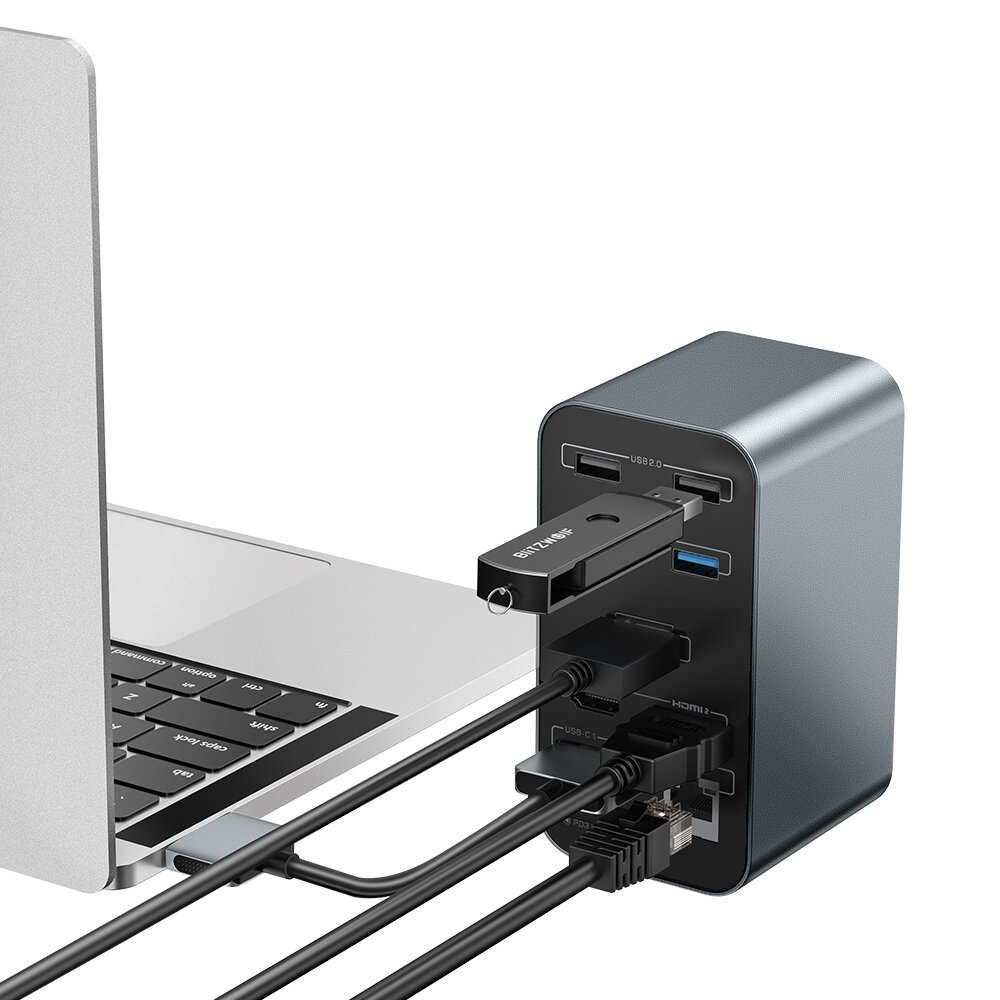
With 2 HDMI connectors for a maximum resolution of 3840 × 2160, you can also request a DP port or VGA output.
Thanks to the PowerDelivery standard, up to 100W can flow through it to charge our devices from it. The BlitzWolf BW-TH14 distributor is equipped with:
- With 4 USB 3.0 ports
- With 2 USB 2.0 ports
- With 4 USB Type-C ports
- With Gigabit LAN connector
- With 3.5 mm jack connector
- With 2 HDMI outputs
- VGA or Display Port
SPECS
Product Details
| Features |
- This product have two version: DP version and VGA version. - Dual USB-C cable is a special design for MacBook pro/Air. - Support 4K/1080P@60Hz Triple Display, different Interface have different resolution. - Have 100W Power Delivery, and the PD charger separately need to buy by yourself. - Up to 10/100/1000Mbps RJ45 Ethernet Interface. |
| Specification |
Model: BW-TH14 Size: 62*70*120mm Rated Input: DC 5V Working Temperature: +70℃/-20℃ |
REVIEWS
Disclaimer Note
Ratings are based on objective reviews from our users.












