AIWO 737A

-
CPU: Intel Gemini Lake N3450
-
RAM+ROM: 6GB RAM + 256GB SSD
-
OS: Windows 10
-
Display: 13.3 inch FHD IPS Screen with 1920 x 1080
-
Battery: Built-in 7.6V / 3500mAh Battery
VIDEO
AIWO 737A Laptop 6GB RAM 256GB SSD
The recipe for a good inexpensive laptop from YEPO: we take the current Apollo Lake platform and their well-proven N3450 processor, and we gently spice up the operational (6GB RAM) and built-in (128GB ROM) memory. We add a secret ingredient that significantly improves performance and productivity in comparison with a similar iron. We decorate the masterpiece in a pretty aluminum case and decorate with a quality 13.3″ IPS Full Hd display. We heat up with an affordable price.
And now seriously. Now on the market there are several models of compact laptops from different brands with similar hardware and the competition is quite high. But for all the factors, YEPO 737A is considered the best in its class. Why? About this and I will tell in today’s review. In short, the main advantages are: affordable price, compact size, enough memory for comfortable work (6GB + 128GB), good autonomy, good screen, excellent cooling and the same “secret ingredient” that improves performance, which I will tell about a little bit later. I could call the laptop ideal and frankly, he was very close to this, but still a couple of annoying gaffes deprive him of this status.
Nevertheless, it is very good, and by some indicators even better than more expensive models, for example Chuwi Lapbook Air), so in the text I will sometimes make a direct comparison. We will start our acquaintance with YEPO 737A by studying the technical characteristics stated on the seller’s website.
Packing and equipment
An unremarkable box made of plain cardboard, for convenient transportation a handle is provided. The cardboard is dense, the packaging is literate – it is very difficult to damage the laptop during transportation. On the front of the logos are YEPO and Intel inside. In a huge font on the box they wrote NOTEBOOK, it seems that it was easier for customs officers to understand what is in front of them.
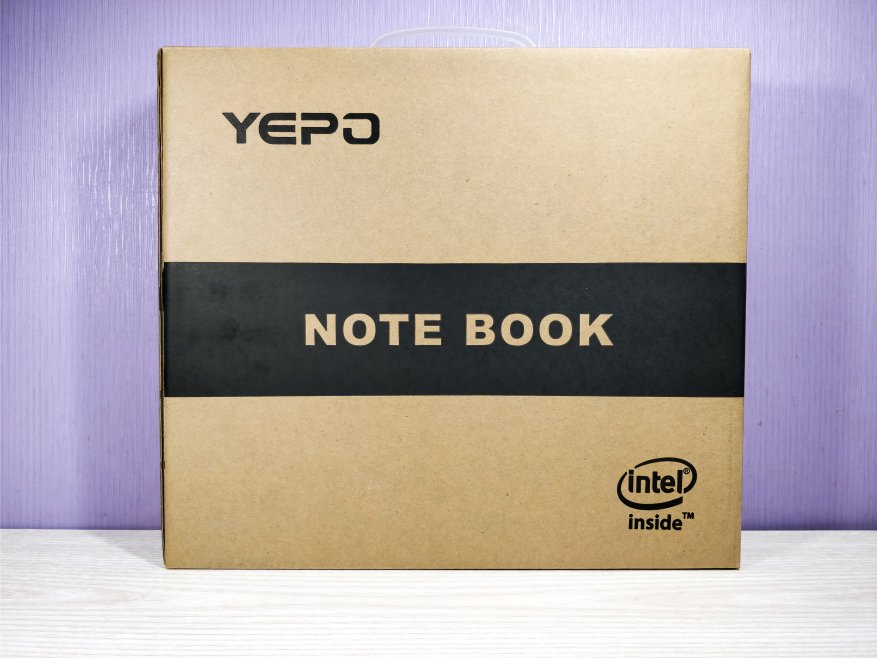
On one side you can find a sticker with the name of the model and the main technical characteristics.
Standard equipment – laptop, charger and instruction. The instruction is sent immediately to the trash, because there is nothing interesting there – a description of the interfaces and the main functions of windows. Why do the Chinese translate the paper?
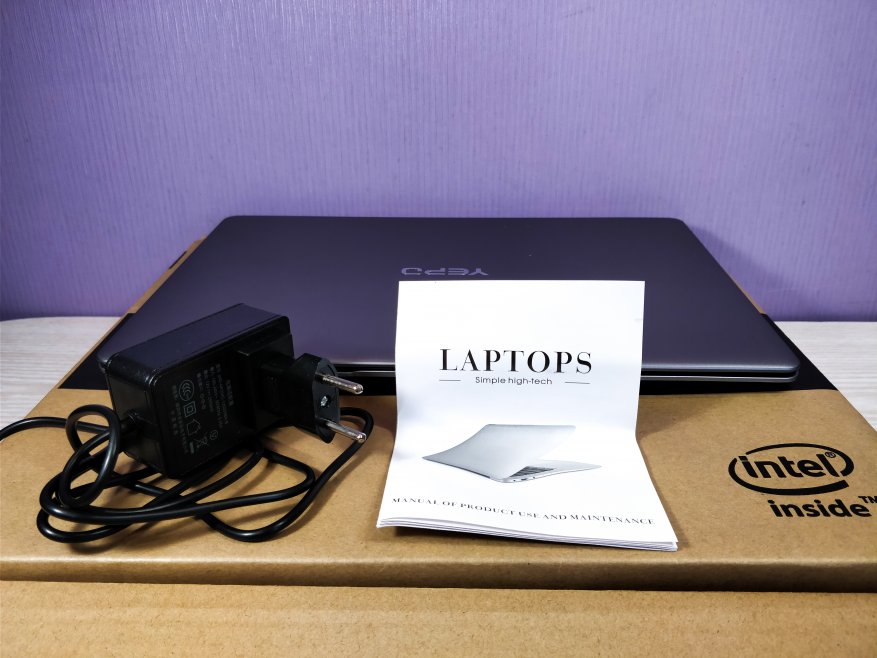
Charging to 12V with a maximum current of 2A. The power is quite enough even under heavy load, for example, games. With the power supply connected, charging will in any case go to a plus. The quality is not bad, for a month, I have not noticed any problems, it is heated moderately. If you listen closely, you can notice that when working, it emits a slight noise (similar to the work of the transformer). The American plug, therefore in the complete set there was a simple adapter.
Design and interfaces
Visually, the laptop looks very nice, its outer part is made of aluminum, processed to matt state. The corners are smoothed and have a streamlined shape, in the center is a small metallized logo.

No backlighting, only textured letters pasted on the cover. Simple, but tasteful.
The model is sold in two colors. Luxury Gold looks quite interesting, but I preferred a more classic Gray, although in this performance the color would be more logical to call Silver. With color, I have not lost, live it looks decent. And in general we can state the fact that the laptop looks more expensive than it actually costs.
The notebook is very thin, its base is made in the form of a wedge. In the thickest part – 1.3 cm (where the loops), in the thinnest part – only 6 mm. The power connector is located on the right side, next to it there is a small LED indicating the charging status. Near the USB 3.0 connector and mini HDMI for connecting to a large monitor or TV. Multimedia capabilities of the laptop at a high level, so it is quite logical to use it as a media player to view content in high resolution on a large screen.

On the opposite side is another USB 3.0 connector, as well as a card reader and an audio output.

On the outside, where the loops – pasted the serial number. He did not want to leave, because it spoils the appearance, and ripping off is another pleasure.
Based on – 4 rubber feet, slightly lift the laptop above the surface. Here you can see the holes behind which the stereo speakers are located. The lower part (cover), as well as the upper one, is made of aluminum.
But the most interesting is of course the connector for connecting the SSD drive, which is hidden under the metal hatch. In order to connect the SSD, you just need to unscrew one screw and install it in the appropriate connector. To fix the SSD drive inside, there is a fastening under the screw.
But inside already, the body made of plastic – it feels even tactile. In the upper part above the keyboard, if pressed – plastic plays a little. In principle, it is logical – from the outside aluminum (for beauty and strength), from the inside – plastic (to reduce the cost of production).

The buttons of course were originally only with English characters and for a while I even used them without Russian letters, because they already learned their location for a long time. But because the laptop will be used by a person far from the method of blind typing, at the nearest store I bought stickers for a sum equivalent to 1 dollar.
What about the keyboard? Full-sized buttons, nice soft move. There is no backlight. The only thing that strains – the strange work of the blank. If you lightly click on it from the edge, then there is a high probability that it will not work. You need to either press more firmly, or push closer to the center. In general, when typing it is worth considering. The rest is quite normal, at least fatigue from working with large texts for themselves is not observed.
Above the keyboard, you can see 2 holes of microphones with the appropriate notations, as well as power indicators, Caps Lock and Scroll Lock.
The touchpad goes without question into the set-off. I remember how I was soared with the touchpad at Chuwi 12.3, where with simple gestures like scrolling, scaling always worked. This wildly picks up when you want to do one thing, but you get another. Here the touchpad works almost perfectly, reducing false alarms to a minimum. Multitouch supports 4 touches, gestures are defined correctly: when you roll up or down you are guaranteed to receive a scrolling, and when tweaking – scaling. Also there are gestures that use 3 or even 4 fingers, and in Windows you can adjust the sensitivity, reassign actions or disable unnecessary gestures.
Screen
The screen diagonal of 13.3 inches is the golden mean, especially if the laptop is planned to be used not only at home, but also beyond. Small sizes allow you to carry it with you, just a small bag over your shoulder or folder. It is easy to work with, icons and fonts – large sizes, resolution 1920×1080 pixels, high detail. For example, its competitor – Chuwi 12.3 screen resolution of 2K and at first glance this seems an advantage. Detailing is really a little better, but in reality the difference is palpable only in direct comparison. But because of the excessive resolution everything on the desktop is very small and you have to include scaling. But some applications, mostly old ones – do not support scaling, which makes fonts just miniature. In general, 2K resolution on such screens is questionable, in addition, it gives an increased load on an already weak video card. With Full HD, there are no such problems, and at the same time everything looks very good, there is no graininess.

As the macro shot increases, the subpixel structure becomes visible. It corresponds to the IPS matrix, which is actually stated in the description. Viewing angles, both vertically and horizontally, are high and allow you to fully use the laptop in any location. There is no distortion of color and inversion even at acute angles.
The borders of the display are small, the lateral ones are slightly more than 1cm, the top one is 1.5cm. At the corners there are rubber lining, which are kind of restrictors and do not allow the screen and the case to scratch in completely closed position.
The image quality is at a high level, there’s nothing to complain about – a good maximum level of brightness, juicy bright colors, high contrast. The screen was checked for broken pixels and other matrix defects, nothing was detected. Highlights on a black background are missing, which is extremely surprising, because we have a budget model. Even Chuwi Air, which costs a hundred more, has a huge problem with the lights, but here it is not. Maybe I got a lucky copy? But on the forums, too, I have not seen any complaints. I had to check the screen on the PWM, as well as using a pencil test, and with the help of a camera with flicker reduction turned off. The PWM is present only at the minimum luminance thresholds and is most pronounced at a brightness of 0%.
Further on the drop-off it decreases and already at about 30% brightness, disappears completely. In the room, I usually put 50% brightness, this is enough for comfortable work. With high brightness of external lighting or on the street, you can safely put 75% and even 100% brightness of the screen. Since there is no flicker at the brightness level above 30%, the eyes do not get tired of prolonged work. I can sit for hours on the laptop, working with the text without consequences in the form of headaches and eye fatigue.
Summary
We have an excellent compact laptop with low cost. Absolutely confidently declare that he has his money and even more. Of course this is not a makbuk, in the YEPO 737A you can see minor flaws – there is a complaint about the operation of the blank (it has bad sensitivity at the edges, it needs to be pressed harder or closer to the center), and the lid does not open with one hand. But its cost is several times smaller. The design is cool, though aluminum is used only from the outside for decoration, and inside is a plastic skeleton. Compact, thin, lightweight – it will suit both classical use and at the table, and “on the couch”, and on the road. I liked the adequate touchpad, many netbooks in the budget price category do not have enough. The screen is bright, juicy, with good viewing angles. Performance, due to the rise of TDP and a good cooling system is much higher than that of competitors on similar gland and this is a highlight that makes it more interesting. In some problems, it is 40% more powerful! The built-in battery provides good autonomy. In fact, I found no special shortcomings, given the cost, during the tests. I would like to support WiFi in the range of 5 GHz, but this is already nitpicking.
SPECS
Product Details
| Features |
●Microsoft Windows 10 OS ●Intel Apollo Lake N3450 Quad Core 1.1GHz, up to 2.2GHz ●Intel HD Graphics GPU ●13.3 inch FHD IPS Screen with 1920 x 1080 Resolution ●6GB DDR3L RAM for Advanced Multitasking ●256GB SSD ROM Storage Capacity ●Built-in 7.6V / 3500mAh Battery ●HDMI Output Expands Your Viewing Options ●Built-in Front Camera |
| Specification |
Brand: AIWO Caching: 2MB L2 Core: 1.1GHz,Quad Core CPU: Intel APOLLO LAKE N3450 CPU Brand: Intel Graphics Chipset: Intel HD Graphics Model: 737A OS: Windows 10 Power Consumption: 4W-6W Process Technology: 14nm Type: Notebook Threading: 4 Hard Disk Memory: 256GB SSD RAM: 6GB RAM Slot Quantity: One RAM Type: DDR3L Bluetooth: 4.0 Support Network: WiFi WIFI: 802.11b/g/n wireless internet Display Ratio: 16:9 Screen resolution: 1920 x 1080 (FHD) Screen size: 13.3 inch Screen type: 1080P FHD,IPS,LED,TFT Camera type: Single camera Front camera: 0.3MP 3.5mm Headphone Jack: Yes DC Jack: Yes Mini HDMI slot: Yes TF card slot: Yes USB Host: Yes (2x USB 3.0 Host) AC adapter: 100-240V 12V 2A Battery Type: 3500mAh li-ion battery MIC: Supported Speaker: Built-in Dual Speakers Languages: Windows OS is built-in English, and other languanges need to be downloaded by WiFi. Package size: 35.20 x 7.00 x 31.50 cm / 13.86 x 2.76 x 12.4 inches Package weight: 2.4700 kg Product size: 31.50 x 20.80 x 1.50 cm / 12.4 x 8.19 x 0.59 inches Product weight: 1.4000 kg |
REVIEWS
Disclaimer Note
Ratings are based on objective reviews from our users.














