ALLDOCUBE T801

-
CPU: MTK6797m
-
RAM+ROM: RAM: 3GB + ROM: 32GB
-
OS: Android 8.0
-
Display: 8.0 inch 1920 x 1200 IPS Screen
-
Battery: 5500mAh Built-in
ALLDOCUBE T801 4G Phablet
The ALLDOCUBE T801 is an 8.4 inch Android Tablet with another name X1, Helio X27 processor from MediaTek and LTE support. In addition to the 8.4 inch 2K display, the Helio X27 processor is used and even offers LTE support for just $160.

The packaging of the T801 tablet is unspectacular and only a black cardboard with lettering. On the back a short overview of the technical data. The accessories include a short manual, a USB type-C cable, a sim card opener and a Chinese power supply with 5.2V/2A (adapter CN to EU included).
The T801 is more like ALLDOCUBE X1 in terms of design and doesn’t really knock you off your feet. The front is completely made of glass and then embedded in a black aluminium frame. The edges on the sides, top and bottom are quite large here, but tablets are still generally not convincing with narrow edges. On the bottom is the fingerprint sensor and on the top a notification LED, telephone receiver and the lens of the front camera. However, the display glass isn’t particularly coated, so it’s always full of fingerprints.

The back of the tablet consists of an aluminium lid with plastic caps at the top and bottom. The lid is quite blunt and fits quite well in the hand, but quickly attracts fingerprints and scratches. Those who are quite picky won’t be able to avoid a constant cleaning and should additionally organize a suitable cover. The weight is 345 grams and the dimensions are 21.50 x 12.20 x 0.84 cm.
The workmanship is not perfect overall and so there are slight gaps on the front as well as on the back. The case cover on the back is also not completely flat with the caps. Here you have to make a few compromises in the price range.

At the top there is a 3.5mm jack connector for headphones and at the bottom a USB type C, mono speaker and a hybrid SIM card slot, which can be used with either two Micro-Sim or a Micro-Sim + Micro-SD memory card (up to 128GB). The sim card slot is a little wobbly and not completely flat on the case (but function is given). The side buttons for power and the volume rocker are made of metal and have a good pressure point.
The sensor itself works well in my test and 10 times it was correctly recognized on average 9 times, but the time after laying on the finger until unlocking is not quite as fast with about one second.

The ALLDOCUBE T801 has a high resolution JDI 2K IPS OGS display with a resolution of 1920 x 1200 pixels. The 8,4″ display with this resolution has a better aspect ratio (16:10) for movies, for example. As with all devices with a MediaTek processor, further optimisations can be made in the MiraVision settings. In any case, you should activate the “dynamic contrast” again here, because it gets even more out of the display. The usual gimmicks, such as a night and read mode, as well as an automatic brightness control are also adjustable. The display itself is well illuminated and only at the bottom of the display is a slight screen bleeding visible. The automatic brightness control almost always works perfectly. The maximum brightness is not sensational, but should be sufficient for the readability inside. In sunlight, however, it is difficult to read.
The viewing angle stability is very good thanks to the OGS display. Whether the ALLDOCUBE T801 also uses tempered glass (e.g. gorilla glass) is not known and there are no specifications. Otherwise, the tablet has a 10-point touch with a very short response time, so that you can type very precisely and quickly.
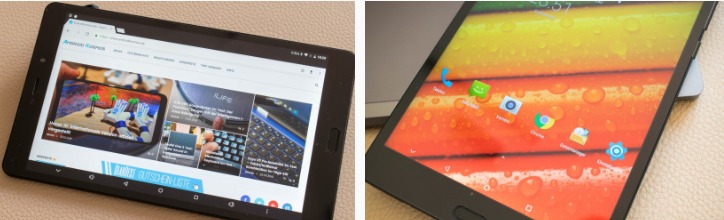
The ALLDOCUBE T801 tablet PC comes with Android 8.0 nougat and Stock Android surface. The language is multilingual and of course German is also available. The security patch is unfortunately no longer up to date as of November 2018 and if you already use Stock-Android, you should at least be able to keep it up to date. An OTA-Updater is available, so why not update?
The ALLDOCUBE T801 otherwise uses the Stock Android 8.0 Launcher and therefore has the same functionality. It is limited to the essential, is correspondingly slim and runs absolutely jerk-free. If you don’t like the Launcher, you can of course install another one from the Play Store. Apropos Play Store, this is also pre-installed ex works, as well as the usual Google Apps (Gmail, calendar etc.). Since the surface is Android-Stock, everyone should be able to find his way around quickly. The T801 has no extra features or functions of its own, but is limited to the Android 8.0 standard scope. The general view and font sizes can be adjusted in the settings. However, the tablet does not support multitasking, where you can split the screen and use two apps at the same time.

The ALLDOCUBE T801 is equipped with the 2.3GHz Helio X27 MTK6797W ten-core (Deca-Core) processor from MediaTek. The processor is already more than three years old and is the counterpart to the Snapdragon 810, but it should have enough power for today’s conditions. Since the X27 was manufactured with the 20nm manufacturing process, the energy efficiency is of course not as good as with today’s modern processors. The Helio X27 has a tri-cluster (here slightly underclocked) with 2x Cortex-A72 units with up to 2.3 GHz for burst performance, 4x Cortex-A53 @1.85 GHz for medium to heavy load and 4x Cortex-A53 with 1.4 GHz for general and less demanding tasks.
The GPU is the Mali-T880 MP4 with 700 MHz and can easily light the 8.4 inch 2.5K display. The performance of the Helio is absolutely sufficient for the most common applications. The SoC is supported by 4GB LPDDR3 RAM, which also has a quite good throughput.

The good performance of the tablet is also confirmed by the benchmark apps: AnTuTu is at a good 89,758 points and in Geekbench 4 at 1110 SingleCore + 4569 MultiCore points. The internal memory fluctuates a bit with 130-235MB/s read, 100-135MB/s write and the RAM with 4447MB/s, but are still quite acceptable values.
For example Asphalt 8, Modern Combat 5, MMX Racing, Asphalt Airborn 8, The Room Three, Hearthstone or other high-resolution games you won’t notice any jolts or lags. Only the performance-hungry game “Playerunknown’s Battleground Mobile” shows minimal jolts and delays, which sometimes makes the control and the exact aiming difficult. Seems to be a little problem with the Throtteling of the SoC!
Although the lower mono speaker of the Alldocube T801 is quite loud, it lacks a lot of volume and dynamics. There is a lack of bass and a clear separation of the different tones. So it sounds quite unloving and the trebles are a bit over driven.

With “good” headphones, the T801 sounds much better, if not groundbreaking. If you want to watch music or movies, headphones are a must, otherwise the tablet is no fun. But here the X1 is in line with the usual 0815 tablets. But the Lenovo Xiaoxin showed in our test report that there’s another way.
As with most tablets, the cameras are not THE purchase criteria and can by no means compete with smartphone cameras. The Alldocube T801 has a 13.0 Megapixel main camera and an 8.0 Megapixel front camera. Both are okay with the quality of a tablet, but not more. In good lighting conditions, the quality is ok, but the shutter release time and focus are not the fastest, especially if you activate HDR mode. This gives you a slightly higher resolution but at the expense of the release time. If the light conditions decrease, the image quality also decreases significantly and the images start to rustle quickly. For one or the other video chat session it should be sufficient.

The Alldocube T801 has a 4,500mAh strong battery and delivers a mediocre battery life. In the synthetic benchmark with Geekbench 4 Pro, it achieved Battery Score in 1978 and just over 5 hours display-on-time (Screen-On-Time). In reality, of course, you can’t achieve such values and I came up with an average of almost 4 hours with lots of surfing and watching videos.
Fortunately, the T801 also has a USB type C port for charging. The tablet takes 60 minutes to charge for 50% and in about 2.5 hours it is fully charged again.
The Allcocube T801 costs about $160 on average and gets a good tablet with compromises. In this price class, you always have to take it somewhere, and you have to decide for yourself how much the positive and negative points of the T801 play a role for you.
SPECS
Product Details
| Features |
Android 8.0 OS MTK X27 ( MT6797W ) Deca Core MALI-T880-MP4 GPU 8.0 inch 1920 x 1200 IPS Screen 3GB RAM for Advanced Multitasking 32GB ROM Storage Capacity 2.0MP + 5.0MP Camera for Photos and Face-to-Face Chat |
| Specification |
Brand: ALLDOCUBE Type: Phablet OS: Android 8.0 CPU Brand: MTK CPU: MTK6797m Core: Deca Core GPU: Mali-T880 MP4 Languages support : Multi-language RAM: 3GB ROM: 32GB External Memory: TF card up to 128GB (not included) Support Network: 2G,3G,4G,Dual WiFi 2.4GHz/5.0GHz,WiFi WIFI: 802.11 a/b/g/n/ac wireless internet Network type: GSM+WCDMA+TD-LTE+FDD-LTE 2G: GSM 850/900/1800/1900MHz 3G: WCDMA B1 2100MHz,WCDMA B2 1900MHz,WCDMA B5 850MHz,WCDMA B8 900MHz 4G: B1 2100MHz,B2 1900MHz,B20 800MHz,B3 1800MHz,B5 850MHz,B7 2600MHz,B8 900MHz,TDD B40 2300MHz GPS: Yes Bluetooth: Bluetooth 4.2 Screen type: IPS Screen size: 8 inch IPS: Yes Screen resolution: 1920 x 1200 Camera type: Dual cameras (one front one back) Back camera: 5.0MP Front camera: 2.0MP SIM Card Slot: Standard SIM card slot TF card slot: Yes Micro USB Slot: Yes 3.5mm Headphone Jack: Yes Battery Capacity(mAh): 5500mAh Built-in G-sensor: Supported Speaker: Built-in Mono Speaker MIC: Supported Google Play Store: Supported Product size: 21.50 x 12.20 x 0.84 cm / 8.46 x 4.8 x 0.33 inches Package size: 25.50 x 17.00 x 4.50 cm / 10.04 x 6.69 x 1.77 inches Product weight: 0.3450 kg Package weight: 0.7000 kg |
REVIEWS
Disclaimer Note
Ratings are based on objective reviews from our users.












