Atomstack A20 Pro
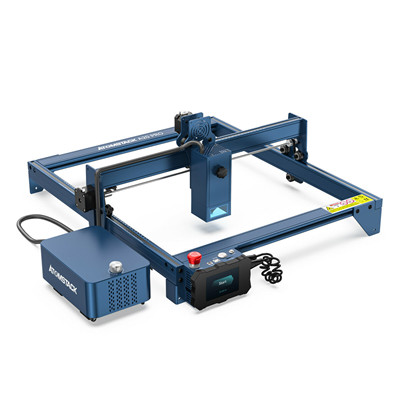
-
1: Atomstack's self-developed mobile phone APP
-
2: 400x400mm Large Carving Area
-
3: 12mm Solid wood Cutting in One-PASS
-
4: Built-in Powerful air assist kit
-
5: Laser optical power is 20W
PRICE
-
Atomstack X20 Pro $699.99
View Offer
Atomstack A20 Pro Quad-Laser Engraving and Cutting Machine
You should probably have seen our introduction of the Atomstack X20 Pro, the world’s first 20W laser engraver with the most powerful quad-core laser in the diode class of blue light available. The A20 Pro is a hardware identical to the X20 Pro, except that the color of the body has changed to blue.

In fact, more and more people now prefer a laser engraver with high cutting power, which satisfies those consumers who have a heavy demand for cutting wood. This depends on the fact that Atomstack A20 Pro is equipped with a quad-core super laser, which consists of four 5W laser beams, aggregated into a single 20W super laser beam.
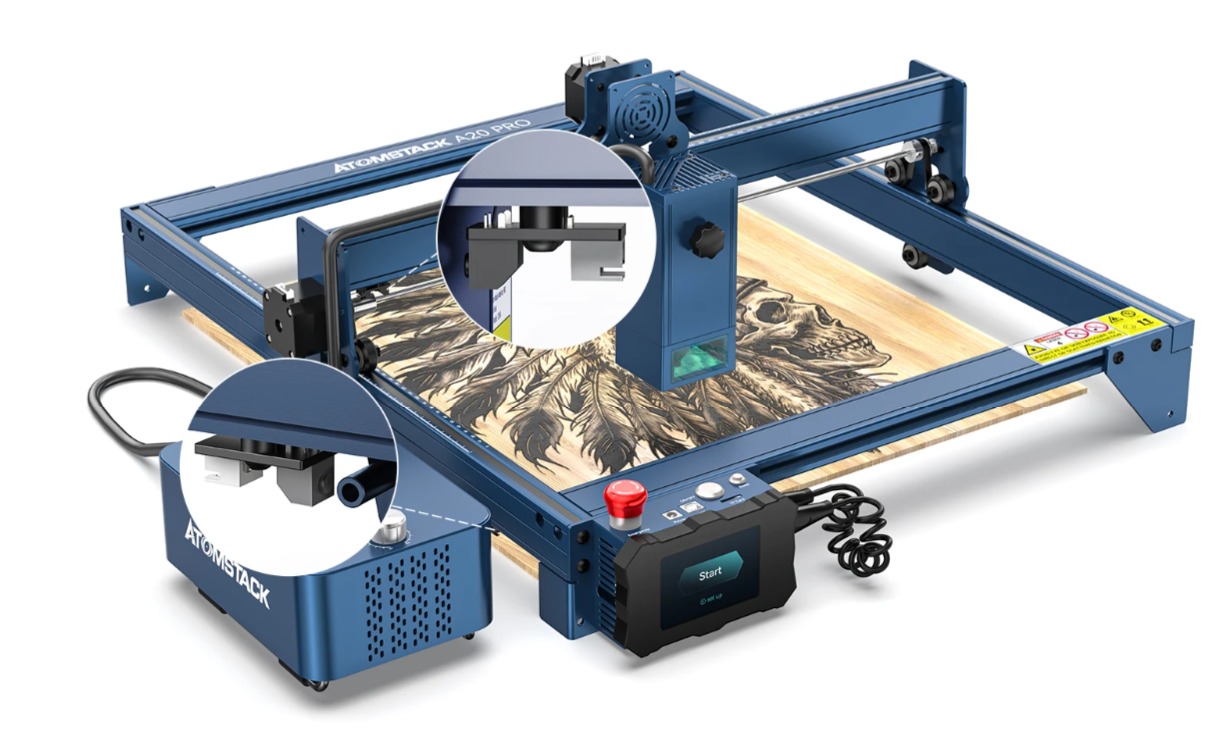
Through lens compression technology, it has a laser spot area of 0.08*0.1mm, which is like a scalpel for more delicate work. For example, when engraving, it can make the DPI of the work higher and make the image more clear.
It is worth mentioning that the A20 Pro is equipped with a powerful air-assisted, 8-cylinder air pump that will help engraving and cutting even more, reducing the marks of the laser’s high temperature burning on the surface of the material.
SPECS
Product Details
| Features |
- 12mm Solid wood Cutting in One-PASS - 8mm Acrylic Cutting in One-PASS - It can even cut 0.5mm sheet metal - Built-in Powerful air assist kit |
| Specification |
Brand: Atomstack Model: A20 Pro Recommend working area: 450*450mm Machine Power: 130W Laser Output Power: 20W Wave Length: 445 ± 5nm Engraving Accuracy: 0.01mm |
REVIEWS
Disclaimer Note
Ratings are based on objective reviews from our users.












