Chuwi LapBook SE

-
CPU: Intel Celeron N4100 processor
-
RAM+ROM: 4GB RAM + Hard Disk Memory: 32GB eMMC + 128GB SSD
-
OS: Windows 10
-
Display: 13.3" IPS OGS
-
Battery: 5000mAh
PRICE
-
 CHUWI Brand Promotion
$99.99
CHUWI Brand Promotion
$99.99
View Offer
Chuwi LapBook SE with Intel Gemini Lake N4100 processor
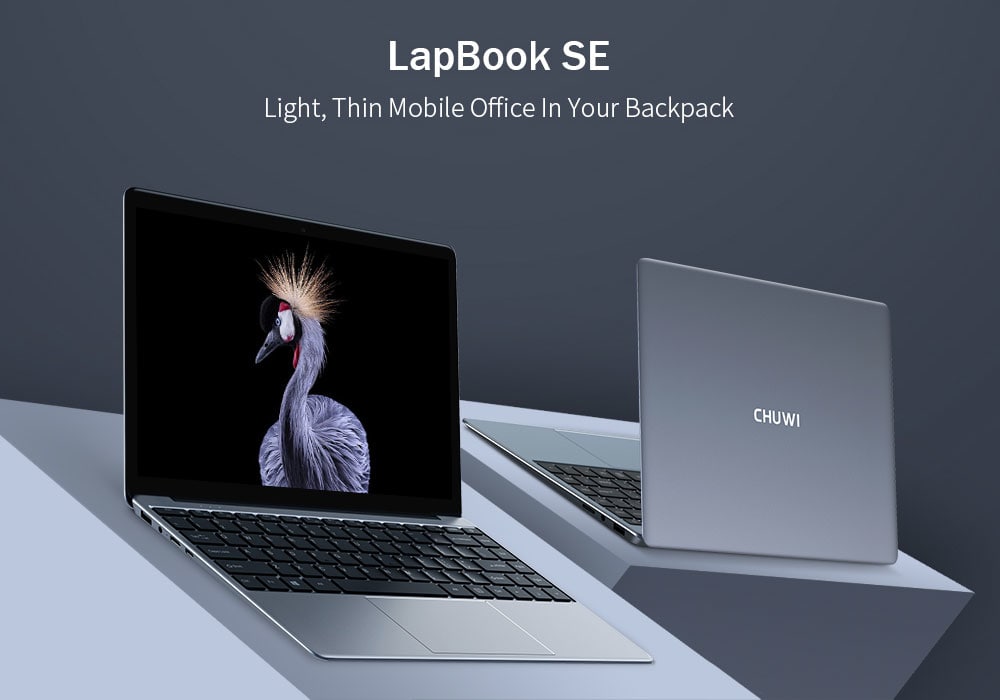
Chuwi has updated the lineup of LapBook notebooks, this time betting on the Intel Celeron N4100 processor based on the Goldmont Plus platform, with a 14nm process. A limited number of notebooks equipped with this processor will be released.
Unlike the 14.1-inch LapBook Air, the Chuwi LapBook SE version has a 13.3-inch display. The case is aluminum and the frames around the display are small, height 317 mm, width 215 mm, thickness 15.9 mm and weight 1510 grams. The keyboard promises to make the keyboard pleasant on tactile sensations and it will be equipped with illumination.
CHUWI’s claim in recent years has been to bring affordable laptops into the design of the popular Apple MacBooks. With the CHUWI HiGame Mini PC you even venture a digression in the direction of 1000 € limit. The new CHUWI LapBook SE, on the other hand, seems to be a budget notebook again, with a modern look and a current CPU.
CHUWI LapBook SE with 13.3 inch display
The design of the CHUWI LapBook SE reminds us strongly of the current MacBook generations. This is mainly due to the almost completely new color scheme. The first CHUWI LapBooks appeared in the silver-gray aluminum body. With the CHUWI LapBook Air, they have dared the transformation towards a dark gray case, the CHUWI LapBook SE now seems to turn out a bit darker. The manufacturer also uses a black keyboard and resembles the MacBooks even more.
Striking is also that the laptop is only as wide as the keyboard, so you hardly have an edge in between. We know this from the 12 inch MacBook and definitely makes the device more compact. So the notebook comes to dimensions of 317 x 215 x 15.9 mm with a weight of 1.51 kg. The size is of course also dependent on the display used. This time it is a 13.3 inch IPS screen. This is probably a Full HD resolution, but CHUWI has yet to announce that. The screen is also laminated, which is not optimal for sun exposure.

Talking about the keyboard, CHUWI also equips it with a backlight. Last seen in the Jumper EZBook X4, that even offers two-stage lighting.

New Gemini Lake processor
Instead of relying on the time-tested Intel Celeron N3450 processor, there is the next generation: the Intel Celeron Gemini Lake N4100 processor. This CPU consists of four cores that can clock between 1.1 GHz and 2.4 GHz. Combined with the Intel HD 600 GPU, the performance should be slightly stronger than the N3450. We do not expect a significant performance difference, after all, this CPU is only designed for office tasks and surfing.

On the other hand, it is still unclear how much RAM and memory CHUWI has donated to the Special Edition (SE). Nice would of course be 6 GB of RAM and a 128 GB SSD, possibly there are also several memory configurations. The battery size remains a mystery. Of course, we hope that CHUWI attaches importance to achieving a good battery life.
Summary
The CHUWI LapBook SE is not too big a surprise and a logical step forward. New design, new processor and a back lit keyboard have once been good cornerstones for the new budget laptop. However, production does not seem to be complete yet. Therefore, we may have another chance to incorporate our wishes. What do you want from the CHUWI LapBook SE? What do you value most?
SPECS
Product Details
| Features |
●Microsoft Windows 10 OS Windows 10 brings back the popular Start Menu from Windows 7 and introduces new features, like the Edge Web browser that lets you mark up Web pages on your screen ●Intel Gemini Lake N4100 Quad Core 1.1GHz,up to 2.4GHz Ultra-low-voltage platform and quad-core processing provide maximum high-efficiency power to go ●Intel UHD Graphics 600 GPU On-processor graphics with shared video memory provide high image quality for Internet use, basic photo editing and casual gaming. ●13.3 inch Screen with 1920 x 1080 Resolution Boasts impressive color and clarity and IPS technology provides wide viewing angles ●4GB LPDDR4 RAM for Advanced Multitasking Substantial high-bandwidth RAM to smoothly run your game, photos and video-editing applications, as well as multiple programs and browser tabs all at once ●32GB eMMC + 128GB SSD Storage Capacity Provides room to store pictures, videos, music and more ●HDMI Output Expands Your Viewing Options Connect the tablet to an HDTV or high-definition monitor to set up two screens side by side or just enlarge pictures ●Front Camera for Photos and Face-to-face Chat 2.0MP front camera lets you capture memorable moments or chat with friends ●Dual Band 2.4GHz / 5.0GHz WiFi Allows you to connect to the Web while within range of an available wireless network |
| Specification |
Brand: CHUWI Core: 1.1GHz,Quad Core CPU: Intel Gemini Lake N4100 CPU Brand: Intel Graphics Chipset: Intel UHD Graphics 600 Model: Lapbook SE OS: Windows 10 Process Technology: 14nm Type: Notebook External Memory: TF card up to 128GB (not included) Hard Disk Memory: 32GB eMMC + 128GB SSD RAM: 4GB RAM Type: LPDDR4 Bluetooth: 4.0 Support Network: WiFi WIFI: 802.11b/g/n/ac wireless internet Screen resolution: 1920 x 1080 (FHD) Screen size: 13.3 inch Screen type: 1080P FHD,IPS Camera type: Single camera Front camera: 2.0MP 3.5mm Headphone Jack: Yes DC Jack: Yes HDMI: Yes TF card slot: Yes USB Host: Yes (2x USB 3.0 Host) AC adapter: 100-240V 12V 2A Battery Type: Li-polymer battery, 5000mAh MIC: Supported Speaker: Built-in 4 Speakers Package size: 42.00 x 25.00 x 5.60 cm / 16.54 x 9.84 x 2.2 inches Package weight: 1.4380 kg Product size: 31.70 x 21.50 x 1.59 cm / 12.48 x 8.46 x 0.63 inches |
REVIEWS
Disclaimer Note
Ratings are based on objective reviews from our users.













