Minisforum EliteMini HM90

-
1: AMD Ryzen 9 4900H
-
2: AMD Radeon™ Graphics
-
3: DDR4 16GB×2 Dual channel
-
4: M.2 2280 PCle 512GB SSD
-
5: Windows 10 Pro pre-installed
PRICE
-
 Minisforum HM90
$499.99
Minisforum HM90
$499.99
View Offer
MINISFORUM EliteMini HM90 mini PC with AMD Ryzen 9 4900H
Minisforum is pleased to announce the release of the EliteMini HM90, a mini-PC with a different chassis than the previous EliteMini HM80 and a 3rd generation Ryzen 9 CPU (Ryzen 5 model is also available).

Below, we’ll focus on the models with RAM/storage (barebones are excluded).
The OS is Windows 10 Pro, and while there was no mention of Windows 11 support on the Minisforum product page, the previous HM80 model supports Windows 11 upgrades (source here), so the HM90 is almost certainly going to support Windows 11 upgrades as well.
You can choose between 3rd generation Ryzen 5 and Ryzen 9 CPUs. Both are notebook CPUs with the model number ending in H, which means they are the high performance (high TDP) versions. You’re particularly interested in the performance of the Ryzen 9 4900H, right?
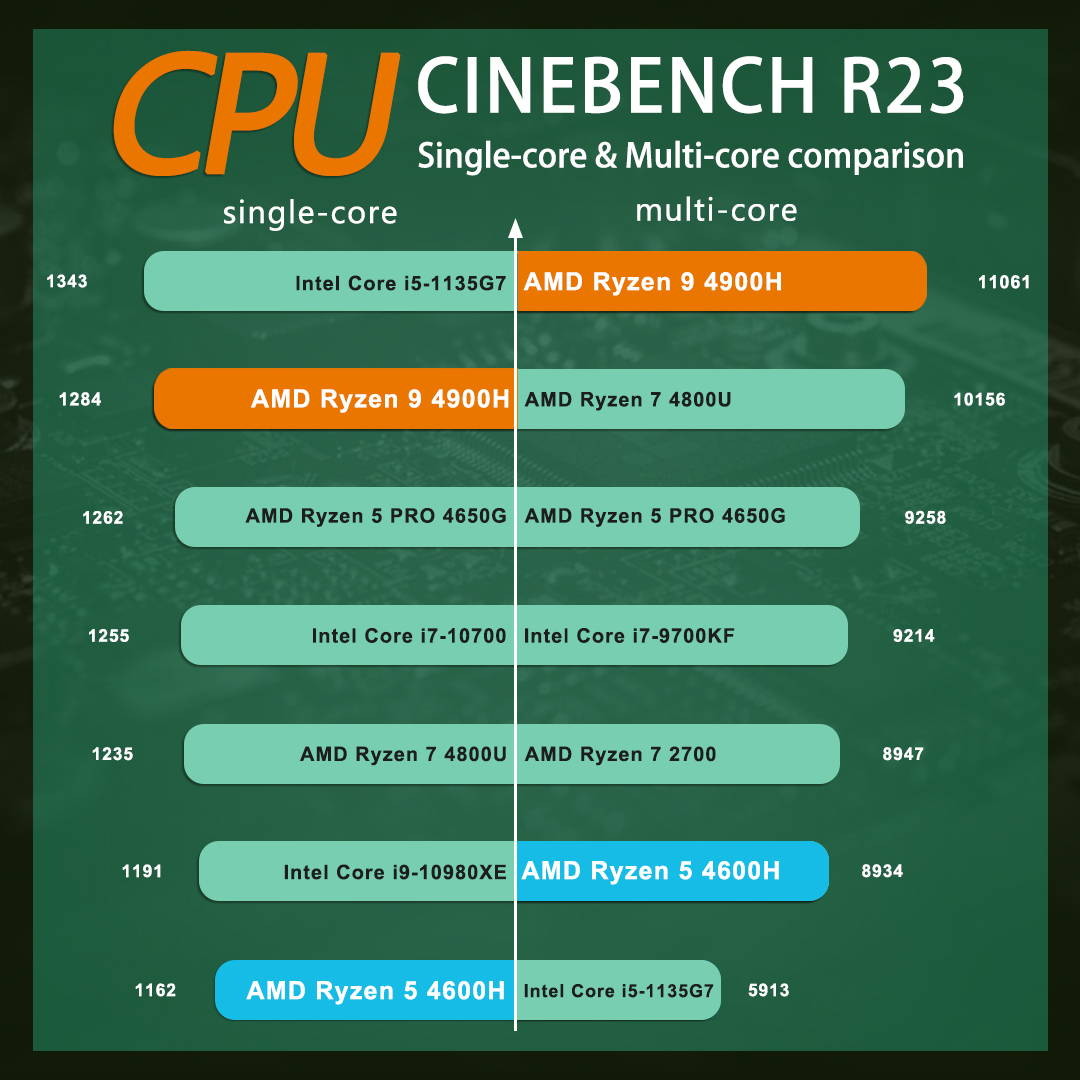
This is the CINEBENCH R23 score from the Minisforum product page. “It’s very Ryzen-like, with a slightly lower single-core score than the 11th generation Core i5-1135G7, and a very high multi-core score.
The HM90 is not recommended as a dedicated gaming machine since it is not equipped with an external GPU, but this chart shows that it can be used to play some games.
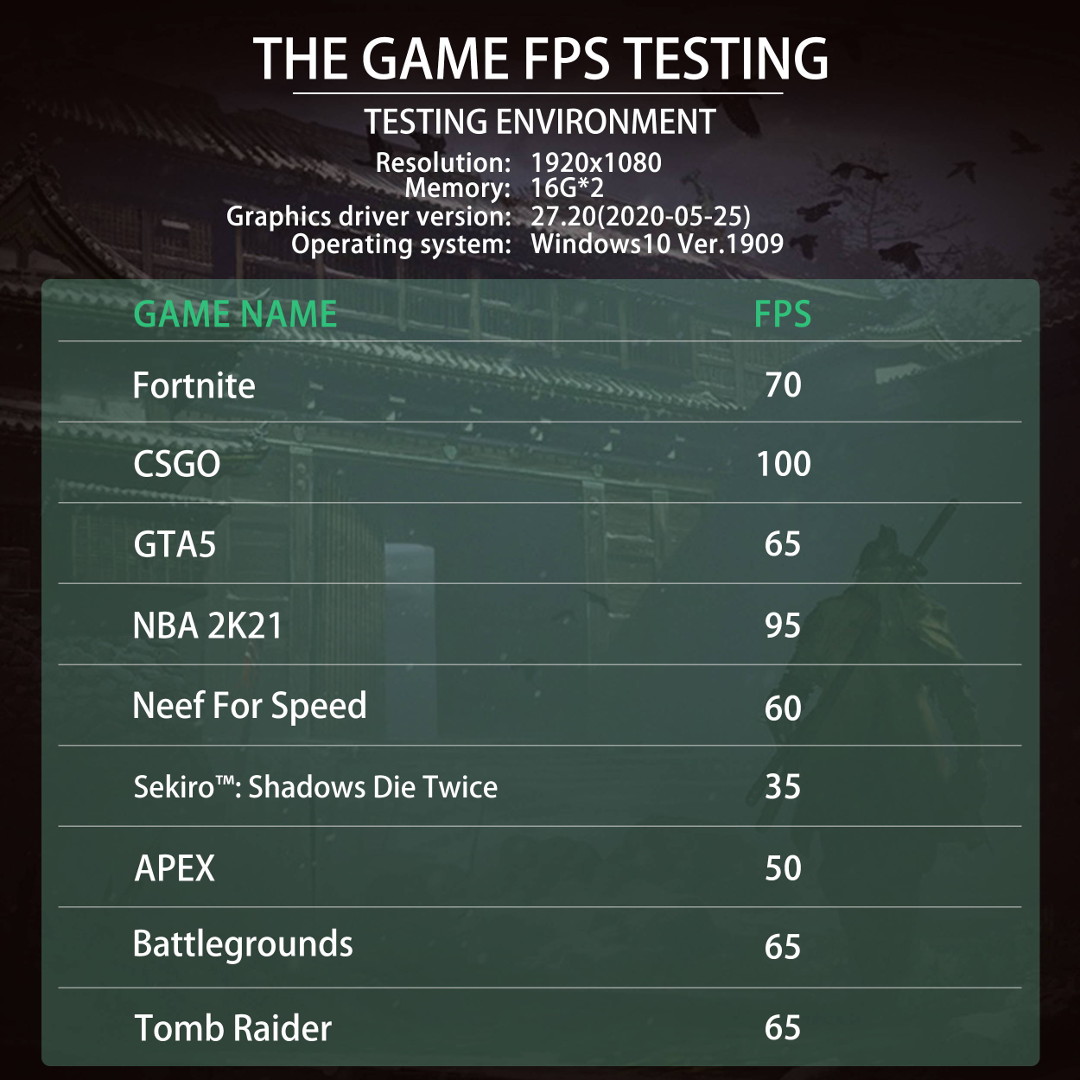
You can choose between 16GB and 32GB of RAM, with the possibility of DIY expansion up to 64GB. The storage can be replaced with a 256GB or 512GB M.2 2280 SSD (PCIe connection), and it also has two 2.5″ SATA HDD slots (free). In a recent article on Minisforum about another model (X500), a reader commented that the 2.5″ slot is for HDD only and does not support SSD. We have confirmed this with the manufacturer, so this is reliable information.
Since the chassis and system configuration of the product in question (X400/X500) and HM90 are different, I can’t say exactly what it means, but I think it’s safer to assume that the 2.5″ SATA slot only supports HDDs.
The I/O port configuration is the same as the HM80. The HM90 has a total of seven USB ports, so there is a bit of room for more ports even when considering the essential peripherals.

The HM90 has a total of seven USB ports, so there’s a bit of room for more ports even when you take into account the connection of essential peripherals. In addition, HDMI, Display Port, and USB Type-C video output ports support video output, so you can output up to three screens at 4K resolution.
The size is the same as the HM80. As I’ll explain later, the design has been slightly changed. Also, there was no mention of the “VRAM reallocation” appealed in the HM80 in the HM90.

The input and output ports are located on the front and back, and the layout is the same as the HM80, with the ones that are likely to be plugged in and out frequently placed on the front.
The chassis is made of aluminum and has vents on the top and sides (with cooling fans, of course). To put it simply, the holes have been enlarged.
I think Minisforum products have a better quality chassis and are easier to open and maintain. I have reviewed both Minisforum products and mini-PCs from other companies, and I feel that Minisforum has the most solid chassis.
SPECS
Product Details
| Features |
- AMD Ryzen 9 4900H - VRAM allocation can be changed in BIOS - Compact and easy to maintain chassis |
| Specification |
AMD Ryzen™ 9 4900H, 8 cores / 16 threads AMD Radeon™ Graphics(Graphics Frequency 1750MHz) Dual channel DDR4 that supports up to 64 GB M.2 2280 256 GB / 512 GB PCIe 3.0 SSD 2.5-inch SATA HDD slot x 2 (SATA 3.0 6.0 Gb/s) M.2 2230 WIFI Support (Wi-Fi 6,BlueTooth 5.1) |
REVIEWS
Disclaimer Note
Ratings are based on objective reviews from our users.












