SAMSUNG Galaxy A70

-
CPU: Snapdragon 675
-
RAM+ROM: 8GB RAM + 128GB ROM
-
OS: Android 9.0
-
Display: 6.7 inch
-
Battery: 4500mAh
SAMSUNG Galaxy A70 – The most cost-effective Samsung mid-range mobile phone
For this year 2019, Samsung has planned to attention its entire Galaxy A range. Exit single-digit smartphones, to mark the renewal, the Korean manufacturer now offers A10, A20, A30 …… A80 etc. Above all, Samsung has moved towards a better overall quality/price ratio. This is the main advantage of the Galaxy A70, offered around $400 with good performance and a technical sheet that has nothing to be ashamed of. But what about in practice? This is what we will see in this test of the Samsung Galaxy A70.

DESIGN
The Samsung Galaxy A70 is a mastodon. With a weight of 183 grams, a height of 164.3 mm and a width of 76.7 mm, it is more imposing than a OnePlus 7 Pro, which also features a 6.7-inch display.
However, apart from its unusual format, the Galaxy A70 only offers very classic design. On the front, we find the large screen, which will be discussed in more detail later. On each side, the display is delimited by a thin 3 mm border, like the top, and the chin is displayed at 5 mm. At the top of the screen, there is a thin, water drop-shaped notch – Samsung’s famous Infinity U design – with a thickness of 5 mm at the highest and up to 1 cm wide at the top.

On the back of the smartphone, there is simply a plastic shell with a transparent effect similar to what we already found on the Realme 2 Pro. At the top left is the camera module with the three cameras housed in the same block, positioned vertically, and the flash just below. Apart from the Samsung logo and those of the CE or recycling standards, there is nothing on the back, not even a fingerprint reader. This makes sense, since like the Galaxy S10 and S10 Plus, it is integrated directly into the screen. We’ll come back to that later.
Finally, on the edges are the volume and power buttons on the right, the microSD and dual nano-SIM card cover on the left, and the jack and USB-C jacks with the media speaker at the bottom. It is worth noting, that unlike its high-end products, Samsung did not force it by trying to integrate a physical Bixby button at any cost.
Overall, with the exception of the rather massive Galaxy A70 format, it remains very conventional and ticks all the boxes for a 2019 smartphone. It should be noted, however, that its design imposes itself above all as a practical device to use with both hands and that small hands will find it more difficult to easily access all areas of the screen. We appreciate the fact that the smartphone does not warp when placed flat – thanks to the thinness of the photo module on the back – even if we regret that it is not IP certified for water resistance.
SCREEN
As we have seen briefly, the Samsung Galaxy A70 has a large 6.7-inch diagonal screen with virtually no borders, cut only by a small notch at the top and with rounded corners.

In terms of definition, the Galaxy A70 displays a total of 2400 pixels per 1080, an original ratio of 20:9. A format to which few manufacturers have accustomed us so far, with competitors generally preferring 19.5:9 or 21:9. Finally, in terms of display density, the Galaxy A70 displays 393 pixels per inch (dpi). A slightly lower figure than on most smartphones – generally above 400 dpi – but which is more than enough for traditional use, outside virtual reality.
Like the Galaxy A40 and A50 that have already been tested, the Galaxy A70 also benefits from Samsung’s Super Amoled technology for its display. This ensures an excellent contrast that is described as infinite.
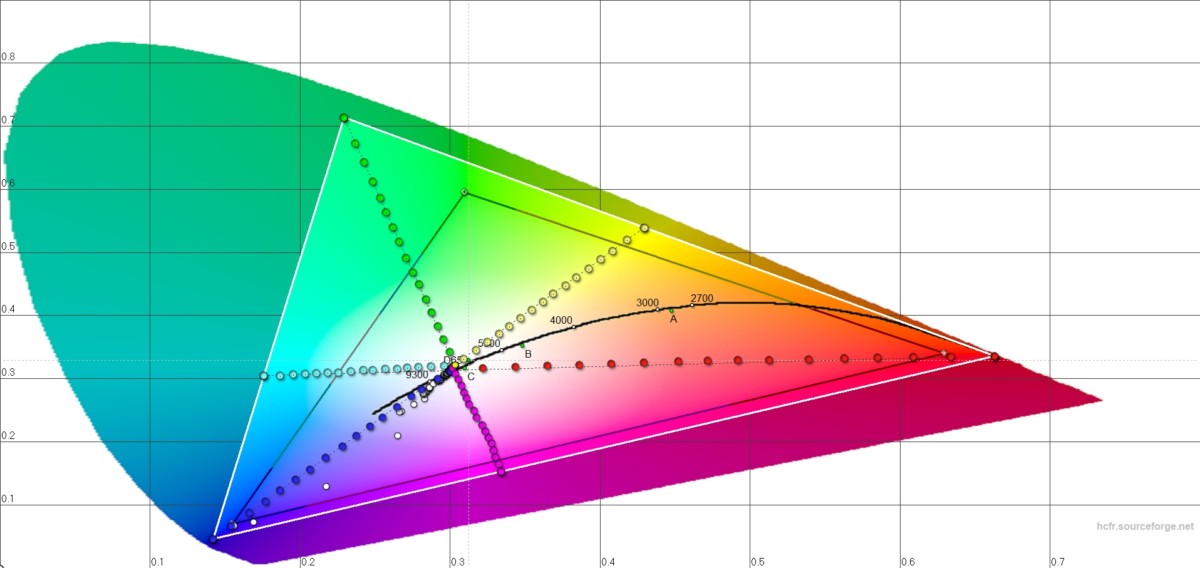
In use, the smartphone offers a beautiful display with a color temperature that does not tend too much towards blue in the “natural” configuration by default, and with a very good maximum brightness, allowing you to consult the smartphone even outdoors in bright sunlight.
Our probe tests confirm these impressions. With the default natural mode, we were able to measure an infinite contrast, a maximum brightness at 516 cd/m² and above all a very good white balance with a color temperature measured at 6701K. A number very close to 6500K of the white light emitted by the sun. Nevertheless, we may regret a rather small colour range, since it is limited to the sRGB spectrum.
By switching to bright mode, the smartphone can display more colors as it approaches the DCIP3 space. However, the colour temperature is colder at 7093K. It will therefore be necessary to switch to warmer colours to regain a more correct temperature and limit blue light.
SOFTWARE
The Samsung Galaxy A70 is equipped with Android 9.0 Pie with Samsung’s One UI interface in version 1.1. The security patch is the one of March 1, 2019. Unfortunately, at the time of this test, at the end of May 2019, we would have appreciated a more recent version being available.
The interface of the Samsung Galaxy A70 is therefore similar to the one already found on the Samsung Galaxy S10 range. By default, the interface therefore offers an application drawer on the desktop, the return button at the bottom right of the screen and the multitasking button at the bottom left. However, it is possible to modify these settings to no longer take advantage of a drawer, to reverse the two navigation keys or to switch completely to sign language navigation.
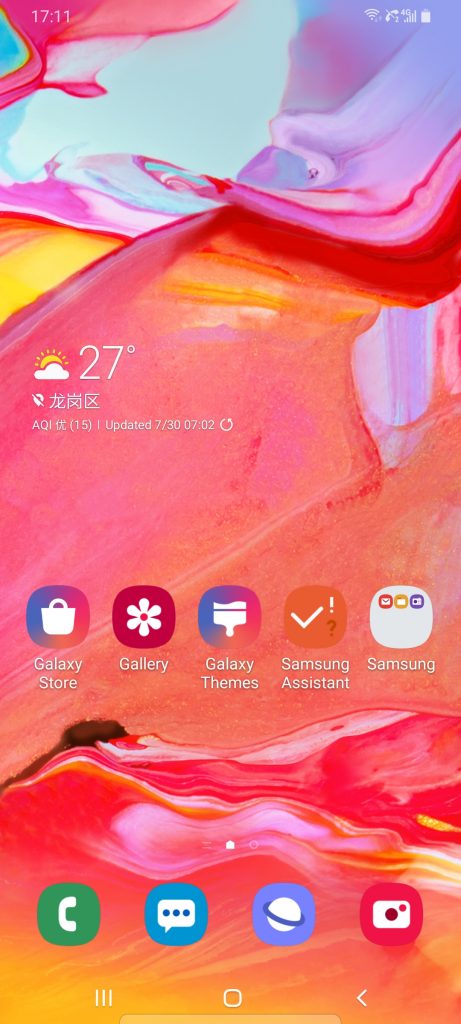
Overall, One UI 1.1 is a resounding success, as Manuel praised it in his Galaxy S10 test. In addition to the desktop and navigation, there are a host of cleverly added features, such as colorimetry adjustment, night mode accessible from the quick settings bar or dual messaging, which allows you to connect two Facebook Messenger accounts, for example. We will also appreciate the possibility of setting the launcher so that a sliding down of the home screen opens the notification pane, and not the application drawer as it is by default.
The very good overall management of the interface is also to be commended. Aware that smartphone screens were becoming larger and larger, Samsung chose to shift the main interactions to its applications and settings at the bottom of the screen. A good way to avoid having to twist your fingers every time you press the screen. For example, the settings screen leaves a large title at the top of the list, so your thumb can easily touch the first options. A logic that can also be found in the Messages application for SMS or even in the clock.
So our only regret comes from Bixby. If Samsung has removed the physical button from the smartphone, the Korean manufacturer’s assistant is always present by default on the left side of the screen. Not very relevant compared to a Google Discover for example, we will prefer to ignore it and disable the screen. This is possible thanks to a simple zoom out, then by unchecking the box as explained in a dedicated tutorial.
Overall, Samsung therefore offers an excellent One UI interface on the Galaxy A70. There are many options, but you never feel overwhelmed by overwhelming choices and menus. Even better, the ergonomics are well thought out and Samsung has really thought of the interface for one-handed use. This is all the more appreciated on a smartphone with a very large screen like the Galaxy A70.
On the biometrics side, the Galaxy A70 is equipped with 2D facial recognition thanks to the selfies camera, but also with a more secure optical fingerprint reader in the screen. However, it is quite slow and usually takes almost a second to actually unlock the smartphone. It’s a pity, we would have appreciated a faster unlocking, especially at a time when OnePlus offers on its latest models an analysis of the footprint in 0.21 seconds.
Finally, it should be noted that the Galaxy A70 is compatible with the Widevine codec at L1 level, allowing it to play Netflix, Molotov or myCanal videos in HD.
AUDIO
For music, the Samsung Galaxy A70 has a single mono speaker, located below the screen. Too bad, we would clearly have preferred to be able to use the call loudspeaker for stereo sound as well.
However, for headphone and wired headset enthusiasts to be reassured, Samsung’s smartphone does benefit from a headphone jack located on the lower left side of the USB-C jack. Finally, for Bluetooth listening, the Galaxy A70 takes advantage of the aptX, aptX HD and LDAC codecs.
It should be noted that the listening on the loudspeaker is quite average. The sound saturates very quickly in the treble, even without being at maximum volume. Moreover, even at the loudest, the sound will not particularly surround your evenings.
The Galaxy A70 also benefits from many options in the smartphone’s advanced sound settings. By selecting “quality and sound effects”, you can access a Dolby Atmos mode, available for wired or Bluetooth listening, to simulate a surround effect. You can also take advantage of a nine-band equalizer – with five presets – compatible for speakers, wired or Bluetooth, as well as an “Adapt sound” option to define your age and adjust the sound accordingly. Thus, the mode will allow to amplify the higher frequencies that we lose with age.
Listening to the wired headphones, the Galaxy A70’s DAC can produce a fairly dry sound, very loud in the midrange but lacking in bass. Fortunately, this can also be fixed by passing through the advanced sound settings. In addition to Dolby Atmos, equalizer and Adapt Sound, listening with the jack jack also unlocks the UHQ converter function. This is supposed to improve the “sound resolution of music and videos”, but it seems to increase the overall gain of the audio output.
CAMERA
For the photo, the Samsung Galaxy A70 has three cameras on the back: a wide-angle main module (equivalent 26 mm f/1.7) of 32 megapixels, an ultra-wide-angle (equivalent 12 mm f/2.2) of 8 megapixels and a third 5 megapixel sensor used only for portrait mode.

In good light conditions, the Galaxy A70 does quite well, at least for the main photo sensor. The shots are particularly sharp, with perhaps a little too much contrast enhancement. However, the photos are well exposed, with a good dynamic range, even if we are far from the level of Google Pixel 3a.


However, with the ultra-wide-angle lens, there is a significant disparity. The pictures are more faded, with not only less contrast, but also less light, as can be seen in the cheesecake picture below.
The last photo, at night, allows to judge the differences between the two cameras. With an automatic mode that adequately compensates for the lack of brightness on the main sensor, but large gaps on the ultra wide angle in low light. Overall, the Galaxy A70 offers suitable night shots, although this depends greatly on the stability of the smartphone, which will capture a lot of motion blur or digital noise in low light.

In the gallery below, all shots were taken with the main wide-angle, equivalent to 26 mm:
In portrait, we find the same defect, namely shots that are sharp inside, with a uniform light, but much more laborious outside. The Galaxy A70 has great difficulty managing very high dynamic ranges, both in portrait and automatic mode.

In selfie, the Galaxy A70 can capture 32 megapixel shots with two angles available, as the smartphone interface allows you to switch from a classic angle to a wider angle. It should be noted, however, that since the Galaxy A70 offers only one selfie camera, it is a digital zoom. However, it should be noted that portrait mode is only available with this digital zoom and not with the widest angle.

Inside, the photos are of good quality even if, strangely enough, the portrait mode also clearly smoothes the face. It should also be noted that here too, the smartphone has difficulty managing high dynamic ranges, even with a slight backlight. Outdoors, however, it compensates with a kind of HDR. Unfortunately, the naturalness is clearly lost and if the photo remains usable, we are once again far from a Pixel 3a.
PERFORMANCE
The Samsung Galaxy A70 is equipped with a Snapdragon 675 chip, an 11 nm octo-core chip with four cores clocked at 2.02 GHz and four others at 1.7 GHz. A unique configuration is available, with 6 GB of RAM and 128 GB of storage. Storage can also be extended with the microSD card slot.
In use, you may regret some slowdowns in the interface, especially when unlocking the smartphone. However, in most applications, for web browsing or 2D games such as 2048, the Galaxy A70 responds in a very fluid way.
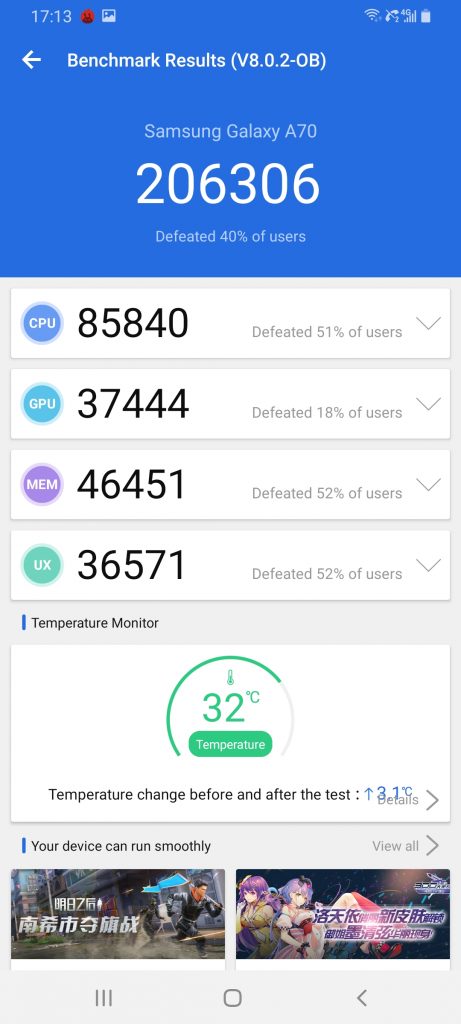
For 3D games, the smartphone automatically launches Fortnite in low quality, with a 3D resolution of 75%, and at 20 IPS by default. By pushing the frequency to 30 IPS, the play remains stable, but with some framerate drops around 20 IPS. On PUBG Mobile, the game is launched by default in high quality, with HD graphics, high frame rate, anti-aliasing disabled, and auto graphic adjustments. By disabling the graphic adjustments and switching to an ultra high frame rate, the play remains fluid, even if some slight freeze can be observed in the vehicle phases.
In order to evaluate the performance of the Galaxy A70, we subjected it to a battery of benchmarks and compared the results to those of competing smartphones, whether they were the Google Pixel 3a, the Xiaomi Mi 9 or the Honor View 20.
While the Galaxy A70 is close to the performance of Google’s Pixel 3a, it is far from the Xiaomi Mi 9 and Honor View 20, and its two Chinese competitors are equipped with high-end processors and have been launched at more aggressive prices. We are confronting them with the Galaxy A70, above all because of their rapid price decrease, only a few months after their launch.
AUTONOMY
The Samsung Galaxy A70 has a very large 4500 mAh battery. This makes sense given the impressive size of the smartphone. Enough to allow the smartphone to hold 12h58 to our personalized ViSer autonomy test. This is the fifth best smartphone on this test, the Galaxy A70 having been overtaken only by the Xiaomi Mi Max 3, Redmi Note 5, Wiko View 2 Plus and Huawei Mate 20.
In real use, I was able to use the Galaxy A70 without difficulty for more than 33 hours, two days and one night, without it flinching. After this period, he still had 7% of battery left, enough to last an extra night. Above all, during these 33 hours, the screen remained on for 6 hours and 58 minutes, again an excellent score.
In terms of charging, the Galaxy A70 is equipped with a USB-C socket and a 25 W block (9V and 2.77A). Although it is not compatible with wireless charging, it allows a charge of 9 to 54% in 30 minutes. In one hour, it goes up to 78% and it will take a total of 1h59 for the Galaxy A70 to go from 9 to 100% battery.
NETWORK & COMMUNICATIONS
The Samsung Galaxy A70 is compatible with all 4G frequency bands used in France, with the notable exception of the B28 to 700 MHz, mainly used by Free Mobile.
For calls, the Samsung smartphone uses a microphone to cancel out ambient noise. If it works rather well, it will still be noted that your interlocutor hears your voice in a particularly compressed way.
Concerning Wi-Fi, the Galaxy A70 is compatible with the Wi-Fi standard a/b/g/n/ac, i. e. Wi-Fi 5, and 2.4 and 5 GHz networks. The smartphone is also compatible with NFC and Bluetooth 5.0. Finally, the Samsung Galaxy A70 is also compatible with GPS, Beidou, Glonass and Galileo satellites.
SUMMARY
The least we can say is that the Galaxy A70 does not leave anyone indifferent. Samsung’s mid-range smartphone offers big advantages in some areas and unfortunately falls in others.
The screen is excellent for this price range, but the picture clearly leaves something to be desired, especially when compared to a Pixel 3a. Autonomy is one of its major strengths, but average performance is poor compared to a Mi 9 or a View 20. One UI is one of the best interfaces on the market, but the large template can generate very frustrating unintentional support during use.
The Samsung Galaxy A70 is not a bad smartphone, far from it. It’s just a smartphone that would be hard to recommend given the aggressive competition. Samsung has certainly made progress with its new Galaxy A range, but it seems that the Honor, Xiaomi and even Google are still a year ahead of the Korean manufacturer.
SPECS
Product Details
| Features |
Display: 6.7 inch CPU: Snapdragon 675 Octa Core System:Android 9.0 RAM + ROM: 8GB RAM 128GB ROM Camera: 32.0MP + 5.0MP + 8.0MP rear camera + 32.0MP front camera |
| Specification |
Brand: SAMSUNG Model Number: Galaxy A70 Service Provider: Unlocked SIM Card Slot: Dual SIM,Dual Standby SIM Card Type: Dual Nano SIM Type: 4G Phablet CPU: Qualcomm Snapdragon 675 Cores: 1.7GHz,2.0GHz,Octa Core External Memory: TF card up to 512GB Screen size: 6.7 inch Screen type: AMOLED,Capacitive,Multi-Touch Auto Focus: Yes Camera type: Triple Rear Caremas and One Front Camera Flashlight: Yes Video recording: 4K Video Google Play Store: No I/O Interface: 3.5mm Audio Out Port,Nano SIM / Micro SD Slot,Type-C Waterproof / Water-Resistant: No Battery Capacity (mAh): 4500mAh Battery Type: Non-removable |
REVIEWS
Disclaimer Note
Ratings are based on objective reviews from our users.












