Xiaomi AX6000 WiFi 6 Router

-
1: Qualcomm IPQ5018 CPU
-
2: RAM 512MB
-
3: MiWiFi OS
-
4: Supports Beamforming technology
-
5: Transmission Rate: 1167Mbps
Xiaomi WiFi6 AIOT router AX3600 Enhanced version
With the release of Xiaomi Mi 11, Xiaomi’s flagship router was also updated with the simultaneous release of the Xiaomi Router AX6000, the world’s first Qualcomm SoC solution router to support 4K QAM technology and 4×4 160MHz with independent AIoT antenna, 2500M network port, and a very comprehensive configuration.
Xiaomi AX6000 is currently able to run full Snapdragon 888 cell phone, is also the only router that can run full, with Xiaomi 11 cell phone Multilink technology, WiFi rate up to 3.5 G. In addition, Xiaomi AX6000 also supports Xiaomi smooth connection, Mesh networking and overseas game acceleration, whether it is a gamer or a large user, Xiaomi AX6000 can meet the demand. It is worth mentioning that the pricing of Xiaomi AX6000 remains at 599 RMB.
The following is the experience of using this new flagship router AX3600 of Xiaomi, let’s see how it really performs!
Unboxing: the familiar taste of a stronger performance WiFi6 router
If you have used Xiaomi AX3600, then see Xiaomi AX6000 you will have a very familiar feeling, which is still a full big guy, the front of the box is the AX3600 product diagram, the same 7 antenna design, black cool appearance, but the upper right corner joined the Xiaomi Mesh networking and 4K AQM logo.

The back of the package details the product features of the AX6000, such as 160MHz bandwidth and support for 4K QAM technology.

The package mainly includes the router body, power supply, network cable and product manual.

Xiaomi AX6000 continues the long design of its predecessor, which also takes into account the impact of the high body on heat dissipation. There are cooling holes on the top, bottom and sides of the body for heat dissipation. In addition, according to the official website, the motherboard components covered with a large area of metal material heat sink and high thermal conductivity thermal adhesive to ensure the maximum degree of stable operation of the product.

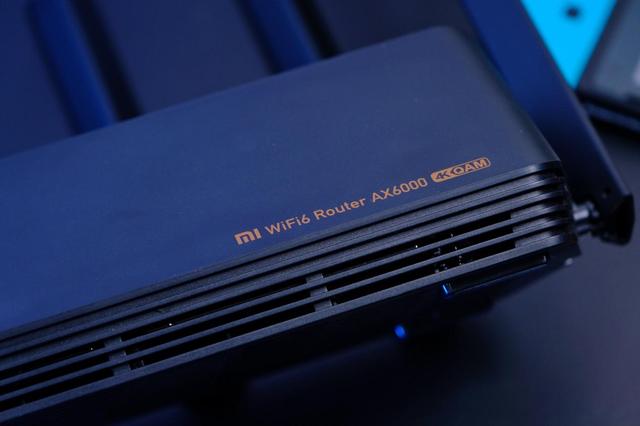
Compared to AX3600 front bottom right corner, the same Xiaomi logo and router AX6000 model number printed, but added WiFi6 and 4K QAM logo. In the middle of the front of the body are two indicators, the indicators have changed from the previous blue to white, which will be softer in the dark environment.

A total of 4 wired interfaces are provided on the back, 2.5G high-speed x1 and LAN x3, with detailed parameters.
1 x 10/100/1000/2500M Adaptive WAN/LAN port (Auto MDI/MDIX)
1 10/100/1000M Adaptive WAN/LAN port (Auto MDI/MDIX) 2 10/100/1000M Adaptive LAN ports (Auto MDI/MDIX)
On the right side of the wired interface is the power jack and the system reset/Mesh networking button. It is also easy to see from here that Xiaomi is further emphasizing Mesh networking for whole house coverage in large homes.

Xiaomi Routing AX6000 uses external 7 antennas, including 6 high gain antennas and 1 AIoT smart antenna; among the 6 gain antennas include 2 2.4GHz antennas and 4 5GHz antennas, and 2 and 4 external high performance signal amplifiers are equipped in the 2.4GHz band and 5GHz band.
It is worth mentioning that this time Xiaomi AX6000 supports 4×4 160MHz.

The previous generation AX3600 is a subsequent upgrade to support 160MHz band, but 2*2 160MHz. xiaomi AX6000 supports 4×4 160MHz, which is the maximum bandwidth supported by Wi-Fi 6 technology. With the Xiaomi 11 equipped with WiFi 6 Enhanced (bandwidth up to 160MHz), users can truly experience WiFi 6 for once. Why is that? Because previously, even if the router supports 160MHz, but the phone does not, so you can not experience the real WiFi6.
Of course, Xiaomi also provides users with the option of a “160MHz switch” built into the system.
Foolproof connection experience One-click access to the network for AIoT devices
The most attractive part of Xiaomi’s IoT is the simple connection and zero cost to get started. Once the optical cat is connected to the router, just use your phone or computer to connect to the router’s WiFi network and set the administrator password, and then you can access the Internet normally.
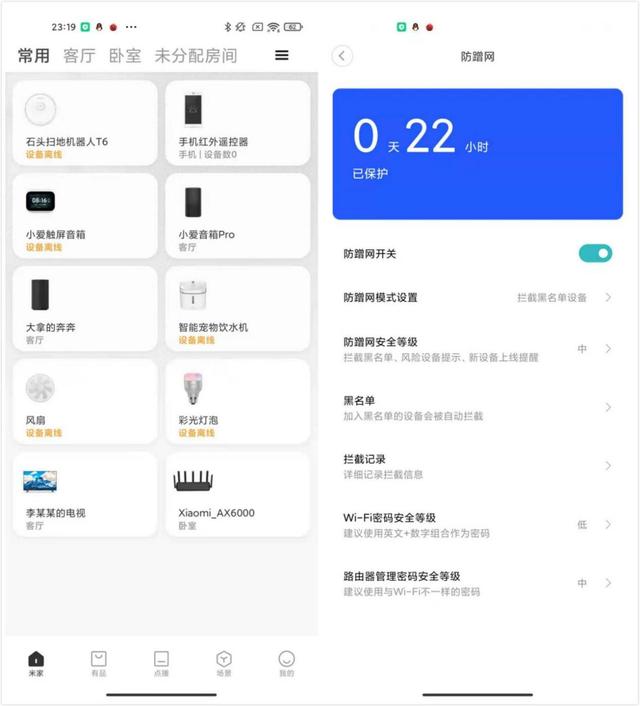
In addition, thanks to the independent AIoT smart antenna, you can automatically discover uninitialized Xiaomi smart devices around you by opening the Mi Home App in a network environment, and you can pair new devices with the network in one click, eliminating the need to manually add search devices and manually enter passwords. If you have multiple Mi Home devices at home, you will also save a lot of tedious steps when replacing and upgrading Wi-Fi for quick configuration.
Xiaomi AX6000 also has built-in Netease and Tencent, dual-platform acceleration plug-ins. And give 90 days Netease game acceleration membership, 108 days Tencent game acceleration membership. At the same time, the use of the service provider’s IDC cluster server can provide acceleration services for mainstream games in overseas services, including cell phones, PC, PSN, XBOX, Switch and other platforms.

Functionality is not too much to introduce, Mijia APP can be a glance.
Hardware: the first Qualcomm IPQ5018 processor
Xiaomi AX6000 debuts Qualcomm IPQ5018 processor that supports 4K QAM modulation, with 64-bit dual-core A53 architecture CPU + single-core NPU, built-in 512MB RAM, and supports up to 248 devices connected.
What is the use of 4K QAM modulation technology?
4K QAM modulation technology is Qualcomm’s latest modulation and demodulation technology, which increases the maximum QAM rate from 1K to 4K, with more data density and more data transmission at the same time.
The 1024QAM of the WiFi 6 era was already very dense, and the 4096QAM used in WiFi 6 Enhanced is considerably more dense. As shown in the figure below, without widening the bandwidth, shrinking the spacing of the vehicle, increasing the density of the through-vehicle per unit of time, 4096 QAM throughput than 1024 QAM is improved by about 20% .
In short, Xiaomi AX6000 can provide multi-device in complex environments to enjoy high-speed, low-latency, low-power and stable networks.
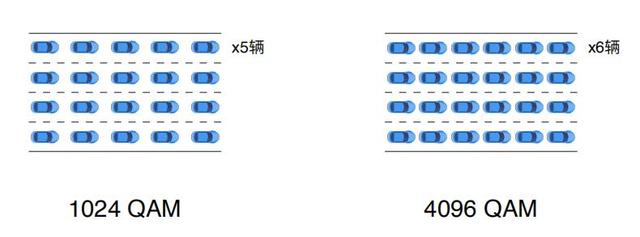
Speed and signal stability test: fast and stable
The test environment used for this test was a 63 square foot house with a theoretical broadband rate of 300Mbps, and the test models were Xiaomi 11 and RedmiBook 16.

Summary: The most cost-effective WiFi6 flagship
From signal, coverage, network speed to easy-to-use experience, all aspects of the Xiaomi Router AX6000 are excellent, and users will be able to get the experience of a $150+ router product at a price of more than $90. This router is arguably the best product to get in the 2021 entry flagship router, especially with the comprehensive upgrade in network, this is a true WiFi6 router, whether it’s gaming or 8K video coping with no pressure.
In addition, along with the arrival of a wave of Snapdragon 888 flagship phones, this wave of flagships will also be better supported with the addition of the Xiaomi Router AX6000, which is the only one that can run full Snapdragon 888 mobile routers at the moment.
SPECS
Product Details
| Features | Support 4x4 160MHz, with independent AIoT antenna, 2500M network port configuration is comprehensive, can fully meet the latest Mac computer and PS5 WiFi6 network performance. |
| Specification |
1. Brand: Xiaomi 2. Model: AX6000 3. CPU: Qualcomm IPQ5018 4. ROM: 512MB 5. Memory: 128MB 6. Interface: 3 * LAN, 1 * WAN 7. 2.4G WIFI: 2 * 2 ( support IEEE 802.11n, the maximum speed is up to 300Mbps) 8. 5G WIFI: 4 * 4 ( support IEEE 802.11ac, the maximum speed is up to 1733Mbps) 9. Network Protocols: IEEE 802.11a/ac/b/g/n, IEEE 802.3/3u/3ab 10. Wireless Standard: Wireless AC 12. 11. Wireless Security: WPA,WPA-PSK,WPA2,WPA2-PSK 13. Max. LAN Data Rate: 1000Mbps 14. Usage: Home use 15. DC Port: 5.5 x 2.1 16. Gain dBi: 5dBi 17. Quantity of Antenna: 4 |
REVIEWS
Disclaimer Note
Ratings are based on objective reviews from our users.












