Alldocube iPlay 40H

-
CPU: UNISOC T618
-
RAM+ROM: 8GB RAM 128GB ROM
-
OS: Android 10.0 Q
-
Display: 10.5 inch 10-point IPS Screen
-
Battery: 6000 mAh
Alldocube iPlay 40H Tablet PC
The Tablet PC market is picking up a lot of momentum. The current number 1 in our tablet best list is the Alldocube X Neo with a price of just over 200 USD. Below that is the Teclast M40 for just under 150 USD. With the Alldocube iPlay 40H, the manufacturer now wants to counter this with something below the $240 mark.
The Alldocube iPlay 40H is a new 10.4-inch tablet and thus belongs to the larger devices. With dimensions of 248.1 x 157.86 x 8.6 millimeters and a weight of 444 grams, it is still quite compact. The edges at the top (8mm) and bottom (9mm) are very narrow for a low-budget tablet. The device’s looks are also helped by the fact that Alldocube has rounded the display’s corners on the sides. This makes the Alldocube iPlay 40H look less angular than the iPlay 30 Pro or Teclast M40SE.
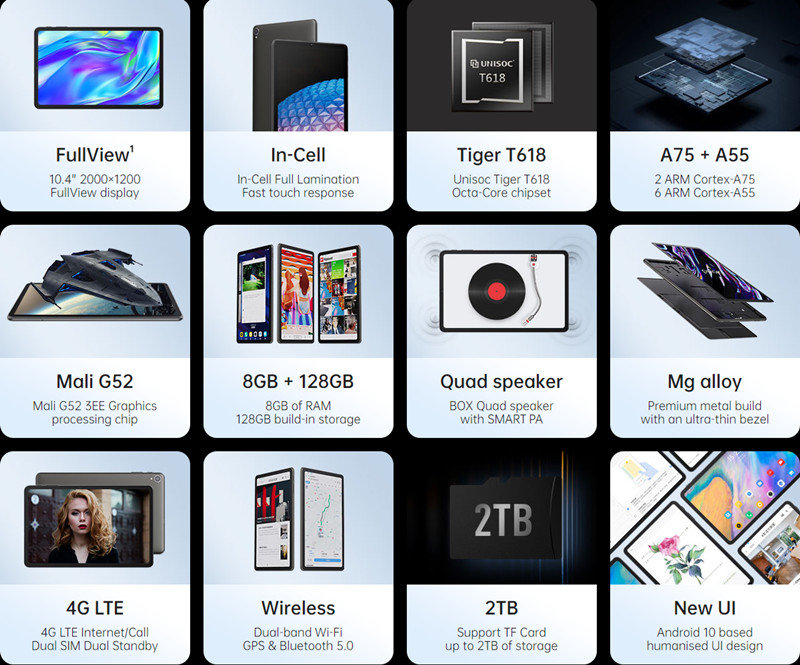
However, Alldocube has saved on the materials used compared to the iPlay 20. The back is no longer made of metal, but of matte plastic. However, it is manufactured impeccably and merges with the frame without a noticeable transition. The device is also sufficiently torsion-resistant, even though tablets with a metal back are still a bit more resistant. However, the plastic also has an optical advantage: Alldocube was able to do without a reception bar on the iPlay 40, so the back looks very clean. In this respect, the iPlay 40 looks very chic from behind.
However, Alldocube has saved on the materials used compared to the iPlay 20. The back is no longer made of metal, but of matte plastic. However, it is manufactured impeccably and merges with the frame without a noticeable transition. The device is also sufficiently torsion-resistant, even though tablets with a metal back are still a bit more resistant. However, the plastic also has an optical advantage: Alldocube was able to do without a reception bar on the iPlay 40H, so the back looks very clean. In this respect, the iPlay 40H looks very chic from behind.
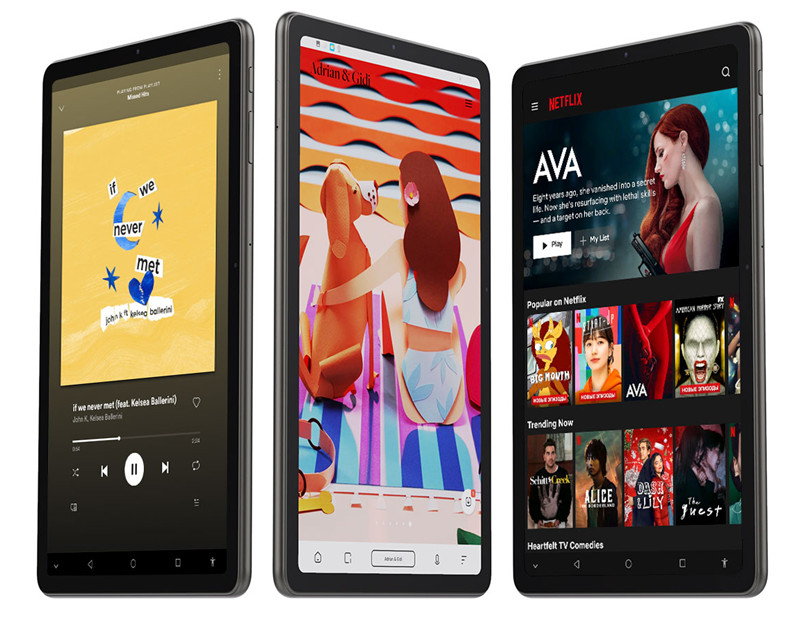
Otherwise, only the manufacturer’s logo and the model name can be found on the back. The various test seals, such as the CE mark, were only glued on and can be removed. This is good for the looks, but customs could be bothered by it. To be on the safe side, it is best to order the tablet with shipping from Europe or with a China shipping with import through the online store.
The 10.4-inch Full HD IPS display has a resolution of 2000 x 1200 pixels, which results in 224 pixels per inch. With a natural distance to the display, this is sufficient for a sharp display. It is a classic IPS display. The viewing angle stability is sufficient for everyday use. The color reproduction is balanced and natural in the standard. You can switch between Warm, Standard and Cold in the display settings, but without the possibility of a stepless adjustment. Unfortunately, the settings Warm and Cold are clearly too warm or too cold, so you are probably limited to the standard setting. At least there is a dark mode and a reading mode with reduced blue light on the software side. In addition, the font and display size can be adjusted and there is also a brightness sensor for automatic regulation.
Alldocube relies on a processor from the rather unknown brand UniSoc in the iPlay 40H. The UniSoc Tiger T618 is an octa-core that is manufactured in a 12nm process. It consists of two fast Cortex-A75 cores with a clock rate of 2 GHz and 6 Cortex-A55 power-saving cores with 1.8 GHz. The same processor is also used in the Teclast M40. The benchmark rates of the iPlay 40H therefore also correspond to those of the Teclast.
The Alldocube iPlay 20 runs with an Android 10 system and thus has a fairly up-to-date software base. The system was left almost completely untouched by the manufacturer. Only a few settings and round app icons were added to the Android 10 base. Actually, only the display settings for the color temperature and settings for the navigation bar are worth mentioning. There are fortunately no spam apps or other elements that consume unnecessary system resources. For users who like a clean interface, this is a clear advantage. Compared with the interfaces from Samsung, Huawei or Xiaomi, however, you also get fewer settings options. For example, some users will surely miss the swipe gestures instead of on-screen buttons.
The Alldocube iPlay 40H is a good tablet… if you know what you want to use it for. For streaming Netflix and Amazon Prime Video, the tablet, like any other Chinese tablet, is not suitable. Apart from that, you can have a lot of fun with the inexpensive device. It is particularly well suited for gaming with its large Full HD display and powerful processor. It also has a modern design, a lot of storage and current connectivity standards. However, you should be aware of the criticisms of the device: The speakers in particular are simply not good. Due to this point, the Alldocube does not succeed in dethroning the Teclast M40 as the best tablet under 200 USD.
SPECS
Product Details
| Features |
Android 10.0 Q System UNISOC T618 10.5 inch 10-point IPS Screen 8GB RAM 128GB ROM |
| Specification |
Height: 248.1mm Width: 157.86mm Thickness: 8.2mm Weight: 475g Dimensions: 248.1 x 157.86 x 8.2 mm Weight: 475 g SoC: Unisoc Tiger T618 CPU: 4x 2.0 GHz ARM Cortex-A75, 4x 2.0 GHz ARM Cortex-A55, Cores: 8 GPU: ARM Mali-G52 3EE, 850 MHz RAM: 8 GB, 2133 MHz Storage: 128 GB Memory cards: microSD, microSDHC, microSDXC Display: 10.4 in, IPS, 2000 x 1200 pixels, 24 bit Battery: 6000 mAh, Li-Polymer OS: Android 10 Camera: 3264 x 2448 pixels, 1920 x 1080 pixels, 30 fps SIM card: Nano-SIM, Nano-SIM / microSD Wi-Fi: a, b, g, n, n 5GHz, ac, Dual band, Wi-Fi Hotspot, Wi-Fi Direct, Wi-Fi Display USB: 2.0, USB Type-C Bluetooth: 5.0 Positioning: GPS, A-GPS, GLONASS, BeiDou |
REVIEWS
Disclaimer Note
Ratings are based on objective reviews from our users.












