BMAX Y11 Plus

-
CPU: Intel Gemini Lake N5100
-
RAM+ROM: 8GB LPDDR4, 256GB SSD Storage Capacity
-
OS: Windows 10 OS
-
Display: 11.6 inch IPS Screen with 1920 x 1080 Resolution
-
Battery: 7000mAh/3.8V
BMAX Y11 Plus 11.6 Inch 13mm Thickness 1KG Lightweight Full Metal Case Notebook
On September 27, 2021, mini PC and notebook maker BMAX started taking pre-orders on Banggood for the Y11 Plus, an 11.6-inch 2-in-1 notebook powered by Celeron N5100.
The Y11 Plus is an updated version of the rather popular Y11 with the Celeron N4100.
We thought it was just a CPU replacement, but the LCD panel has been replaced with a better one.

The Y11 is a 2-in-1 notebook with a thin profile of 13mm and a light weight of 1.0kg, and the Y11 Plus inherits these features.
The CPU in the Y11 Plus is a 10nm Celeron/Pentium Jasper Lake generation CPU, the Celeron N5100 with 4 cores and 4 threads. With 4 cores and 4 threads, it can be considered as the successor to the Celeron N4100/N4120.
The PassMark score is only 3% higher than that of the N4100, even though it is supposed to be more powerful. Well, since there are only a few actual devices and only 7 samples, the score will be more in line with the actual situation in a while.
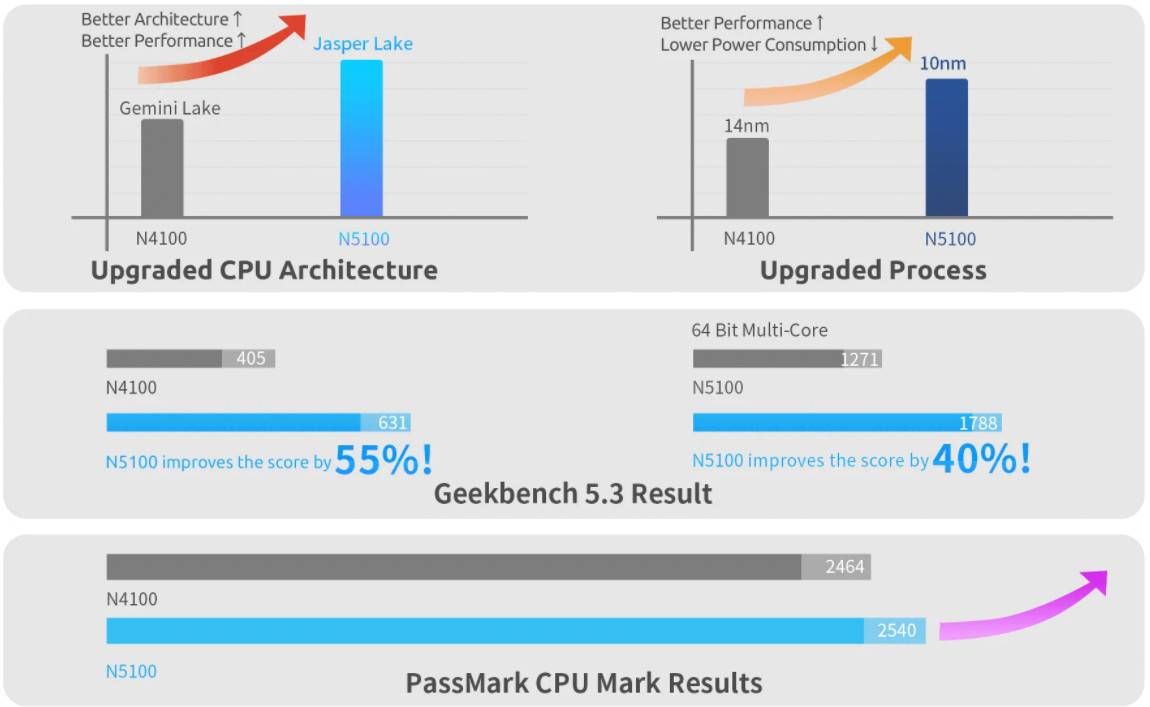
On the other hand, GeekBench’s score has increased drastically. This is probably closer to the real world.
Graphics are the same as IceLake generation, 24EU with Intel UHD Gen11. The 3DMark FireStrike score was 459 for the Hi10 Go, which had a 16EU Celeron N4500 and generated a lot of heat, so a Celeron N5100 would be able to aim for 700 or so.
The Bmax Y11 Plus has 8GB of LPDDR4 memory onboard, and 256GB M.2 SSD storage. It’s probably an M.2 SATA. There is a lid on the SSD part for easy replacement, but be careful not to buy a 2280 when you replace it as it is only available in 2242 size. I couldn’t find a good picture, but you can see that there is a lid on the bottom.
The chassis itself seems to be the same one used in the Y11, and the size and interface are the same as in the Y11.

The display is 11.6″ FHD, with a color gamut of 72% NTSC, and sRGB of nearly 100%, which seems to be around 97-99%. The previous generation “Y11” was 45% NTSC, so the panel has been changed to a much better one.
Also, since this is a Chinese PC, the bezel is very thin. In fact, it’s about 1.5 times thicker.
The display rotates 360 degrees, so you can use it in tent mode or tablet mode. Let’s overlook the bezels that have disappeared due to processing failure. The display also supports 10-point multi-touch (pen input is probably not supported).
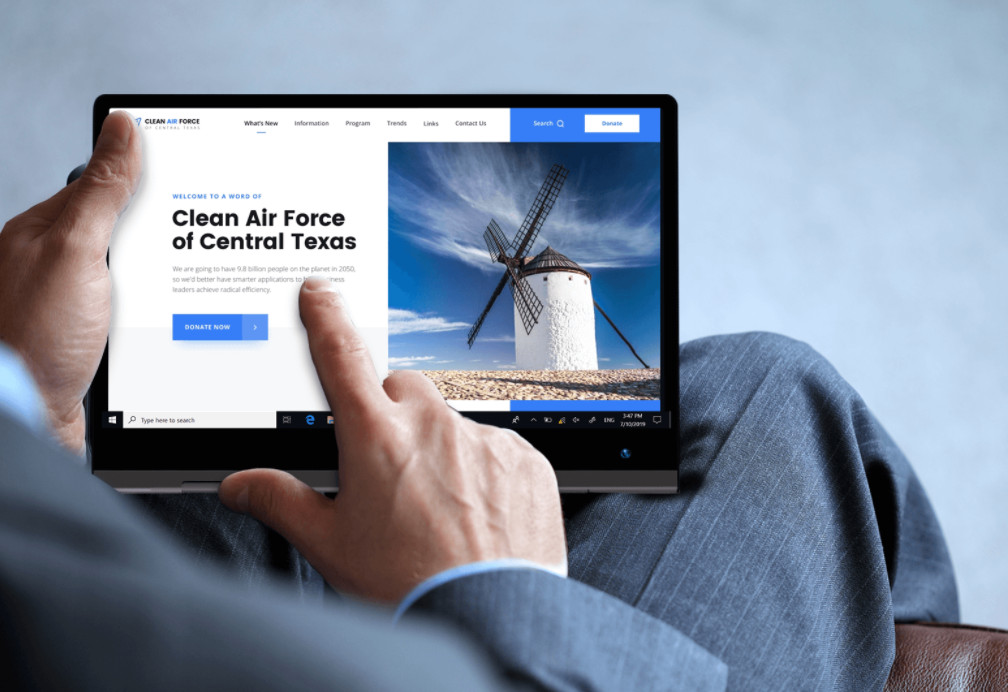
As a result of prioritizing the 13mm thinness, the interface has been kept low. This is the same as the Y11. There are two USB ports: microUSB and Type-C. It says microUSB 3.0, but the shape is different, so it’s just a regular microUSB (USB 2.0).
The keyboard is US, and if it’s the same as the Y11, there will be no Japanese keyboard available. Since it’s 11.6 inches and there’s more space on the left and right, the key pitch is probably around 17-17.5mm. The chassis seems to be the same as the “Y11”, so it will probably be 17.3mm.
SPECS
Product Details
| Features |
- Intel N5100 Quad Core Four Thread 1.1GHz, up to 2.8GHz - Intel 11th UHD Graphics GPU 800MHz Max Frequency - 11.6 inch IPS 72%NTSC Screen with 1920 x 1080 Resolution - 13mm Thickness Full Metal Case - 1KG Lightweight with Full Featured Type-C Port |
| Specification |
Brand: BMAX Type: Y11 Plus Color: Sliver Material: Aluminum Alloy OS: Windows 10 Language: Global Language Camera: 1.0MP Battery: 26.6Wh(7000mAh/3.8V) Hardware: Intel Gemini Lake N5100 Process technology: 10nm GPU: Intel 11th UHD Graphics RAM: 8GB DDR4 Hard Disk Memory: 256GB SSD Screen size: 11.6 inch Display ratio: 16:9 Screen resolution: 1920 x 1080 (FHD) Screen type: IPS (10-Point Multi-touch) Screen degree: 360° |
REVIEWS
Disclaimer Note
Ratings are based on objective reviews from our users.












